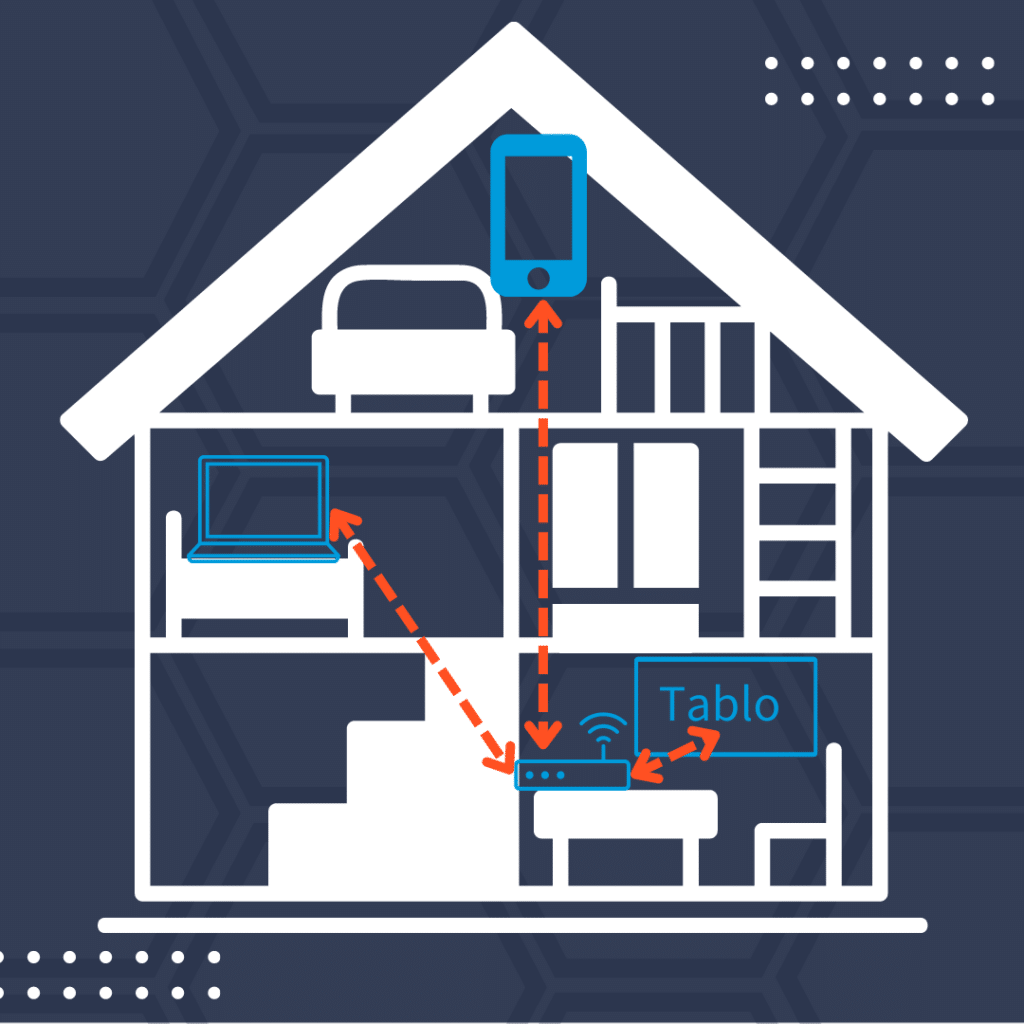All Tablo units are designed to be ‘whole-home’ – meaning a single Tablo OTA DVR can serve live and recorded video to all of your TVs and devices. However, some Over-the-Air TV viewers have asked whether it’s possible or advisable to add tuners by running multiple Tablo OTA DVRs within a household.
YES – It is possible to use more than one Tablo DVR within your home and even on the same home network.
This multiple-Tablo deployment could be useful or even preferable to a single DVR in certain circumstances, but there are considerations to ponder before proceeding with this setup.
Two Dual-Tuner Tablo DVRs vs. One QUAD Tuner Tablo DVR
Extra tuners provide the flexibility to have more concurrent live or recording streams. TV viewers with larger families, a large selection of Over-the-Air TV channels, or a deep and abiding love for all TV series will often require more than two available tuners.
Whether those extra tuners come on a single device, or on several devices is partially a matter of preference.
For example, some families have specifically chosen a multiple-Tablo setup so they can have ‘His & Hers’ DVRs, or to assign a specific DVR to kids programming vs. adult programming.
Those who utilize a dual-antenna setup to capture OTA signals from multiple directions may also choose to run multiple Tablo DVRs versus using a combiner, connecting one Tablo to each TV antenna.
Snowbirds and those with vacation homes may also wish to own two different Tablo DVRs, placing one at their primary residence and one at their secondary home. That way they can enjoy live and recorded television from both locations using the out-of-home streaming feature Tablo Connect.
Cost-wise, if you’re able to get the Tablo DUAL LITE on sale, the price of two units is comparable to a Tablo QUAD.
(Or save even more with open box deals on our webstore!)
Considerations for a Multiple Tablo OTA DVR Household:
Before choosing a multiple Tablo DVR setup, or adding an additional Tablo DVR to your household, there are a few things to keep in mind:
- You will need a direct antenna connection to both Tablo DVR units, which would mean adding a splitter or distribution amplifier to your setup, or a secondary antenna. Splitting your signal between devices may impact your signal quality and reception for channels with weaker signals.
- You will need to purchase a hard drive for each Tablo unit for recording storage unless the Tablo models you’re using have onboard storage.
- Unless you plan to run your secondary Tablo without a subscription, you will need to purchase a separate TV Guide Data Service subscription and Premium Service subscription for each DVR.
- You will need to switch between Tablo A and Tablo B (using the disconnect button in your Tablo apps) to set recordings or view recordings since each Tablo will maintain its own separate database. That’s why two-Tablo families often dedicate a DVR to a specific family member, group, or content type.
- Distributing high-quality video streams requires a solid home WiFi network to avoid buffering. When viewing 6-12 simultaneous HDTV streams on a single home network, overall throughput (the amount of data going from point A to B) can be quite high, exposing previously unseen slowdowns caused by interference or older, slower equipment.
Are you running a multiple-Tablo household? Tell us why you chose this approach via Twitter or Facebook.
Liked this article?
Check out these posts on tuners, features and products next:
- How Tablo OTA DVR Works
- Tablo Products
- Should I Buy a 2-Tuner or 4-Tuner OTA DVR?
- Tablo Tuner Math
- Ten Ways to Ensure Your WiFi Network is Ready for Streaming
- Cord Cutter’s Guide to Streaming HD Video Without Buffering
Updated August 30, 2021