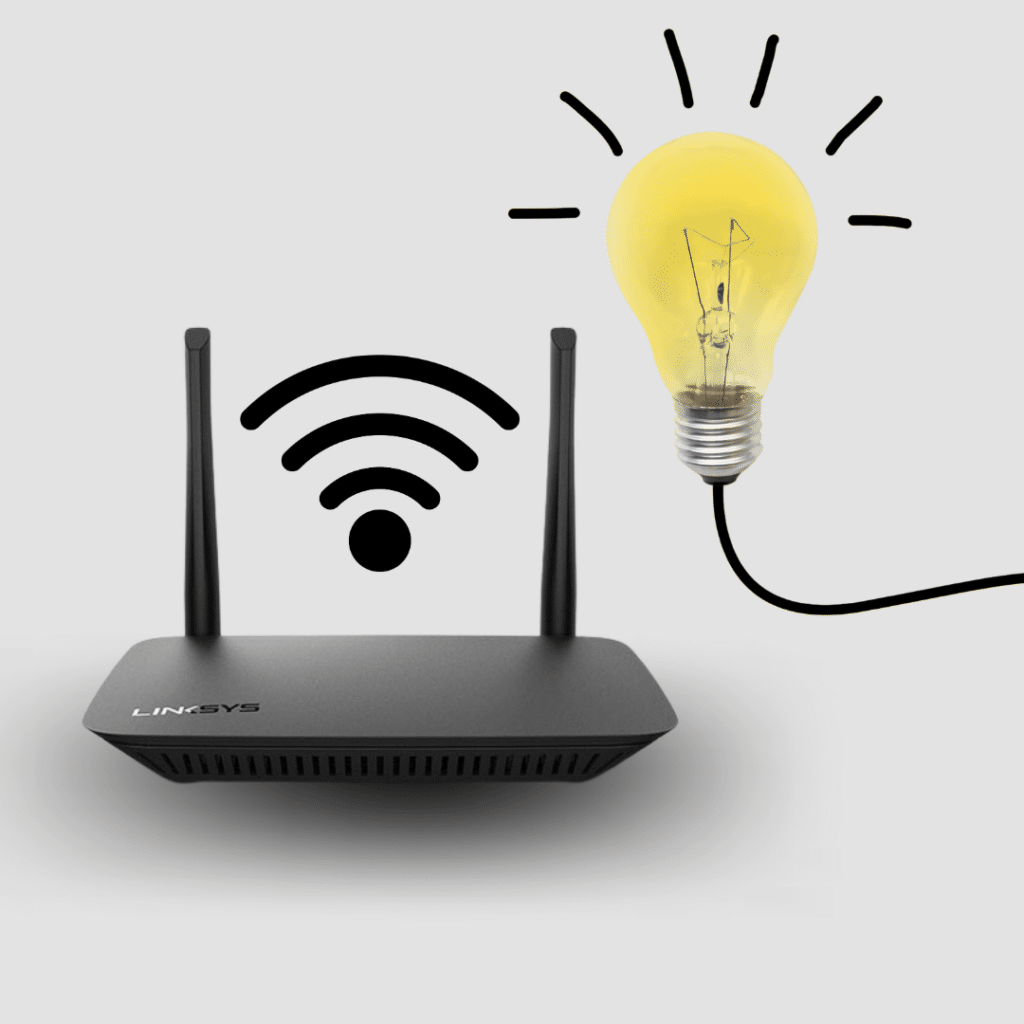Whether you’re just thinking of switching over to Over-the-Air TV or have already been watching live and local broadcast TV, getting the most out of your WiFi network (AKA: the backbone of your entertainment system) is critical. Here are our 10 tips for making sure your streaming media flows swift and smooth throughout your home network.
Tip#1: Ditch the rental router
ISP rental routers are typically several years old and therefore unlikely to offer the latest features or technology.
More importantly, they can also be significantly locked down, which may result in problems or conflicts with technology like VPNs and out-of-home streaming features like Tablo Connect which could put a monkey wrench in your TV set up.
With rental fees averaging $4-8 per month, it’s often more cost-effective to buy your router vs. rent, especially if you’ll be staying with your ISP for several years. Make sure to check with your ISP before choosing a new router as they may not support the one you have your eye on.
HINT: If your ISP requires that you use one of their routers but you still want more control over your home network, you can sometimes bridge the two devices.
Tip#2: Use the latest technology
Router technology has come a long way in the last few years. Newer routers will offer upgraded internal components and stronger external antennas which can increase performance and range.
Make sure yours runs either the 802.11ac (WiFi 5) or the newer 802.11ax (WiFI 6) standard, both of which are designed to handle the speeds streaming requires. Most newer routers are also billed as ‘dual-band’ and can transmit data over both 2.4 GHz and 5 GHz radio frequencies – more on that later.
If you’re looking for a solid recommendation, our friends at The Wirecutter have a few suggestions. If you already have a newer router, make sure you periodically check for firmware updates.
Tip#3: Find the best place for your router
While most routers won’t win any awards for being beautiful, you should resist the urge to hide it away. To get the best performance from your router, it should be as high as possible in a central location in your house, away from walls or other obstructions.
If you don’t want to wreck your Pinterest-worthy abode’s style, there are options for camouflaging it, but make sure not to block any of the air vents.
Tip#4: Adjust the antennas
If you think all of your router’s antennas should be pointing up for the best reception, think again. According to those in the know, it’s actually best to have one pointing up and the other pointing horizontally as the WiFi antennas on your devices like your smartphone, your laptop or streaming device can have differing orientations.
Tip#5: Choose the right channel
If you live in an urban environment, there are likely multiple WiFi signals all competing for space on the popular 2.4 GHz frequency which can cause interference. You may be able to combat this by choosing a different 2.4 GHz channel than your neighbor or moving some of your devices to the less crowded 5 GHz spectrum, which will require a dual-band router.
Tip#6: Avoid interference from other appliances
Another reason to take a close look at your router’s channel and frequency settings is there are appliances interfering with the 2.4 GHz frequency that you might not even think about like microwaves, baby monitors and cordless phones. While you can buy things like cordless phones on other frequencies if you want to avoid buying all new gear just make sure to keep your router away from these types of appliances.
Tip#7: Beef up security, or, you know, actually enable security
If your WiFi password is ‘WiFi’, ‘Password’, or ‘1234’ your neighbor (or someone even more unsavory) might be mooching your internet and reducing your bandwidth to a trickle. Make sure to change the default credentials and the network name from the standard (like Linksys) to something new that doesn’t identify you (like FBI Surveillance Van #342 vs. Tom’s House).
Tip#8: Make sure you have good coverage
If you’ve got a larger house or are trying to stream to devices in your basement, bonus room or garage without success, you may need a WiFi extender. These devices will boost the reach of your existing router to ensure you get the speeds you need in those hard-to-reach spots.
If you need just a smidgen more power, you can try this DIY hack using a beer can.

Tip#9: Tame your bandwidth hogs
Streaming high definition video, torrenting, doing video chats and online video games can all suck up significant bandwidth on your WiFi network. If you want to make sure multiple family members can stream at the same time, you may wish to reduce the recording quality on your Tablo and your streaming quality on your Netflix account.
Advanced users might want to set up Quality-of-Service (or QoS) rules on your router which allows you to give devices bandwidth priority over others.
Tip#10: When you can, wire it
While you can do a lot of things to improve your WiFi network, nothing can really beat the speed and stability of a wired ethernet connection. If you have a device that is still having difficulty via WiFi and it’s logistically difficult to connect it via Ethernet, you may want to look into Powerline Ethernet Adapters or MOCA Adapters.
These devices enable you to extend hardwired Ethernet connections to places in your home where you may not have an Ethernet jack installed or where WiFi reception is poor or unavailable. TechHive has a good overview of both of these technologies here.
If you have any other tricks or tips for fine-tuning your WiFi network or suggestions on the best WiFi routers for cordcutters, leave us a message on Facebook or Twitter.