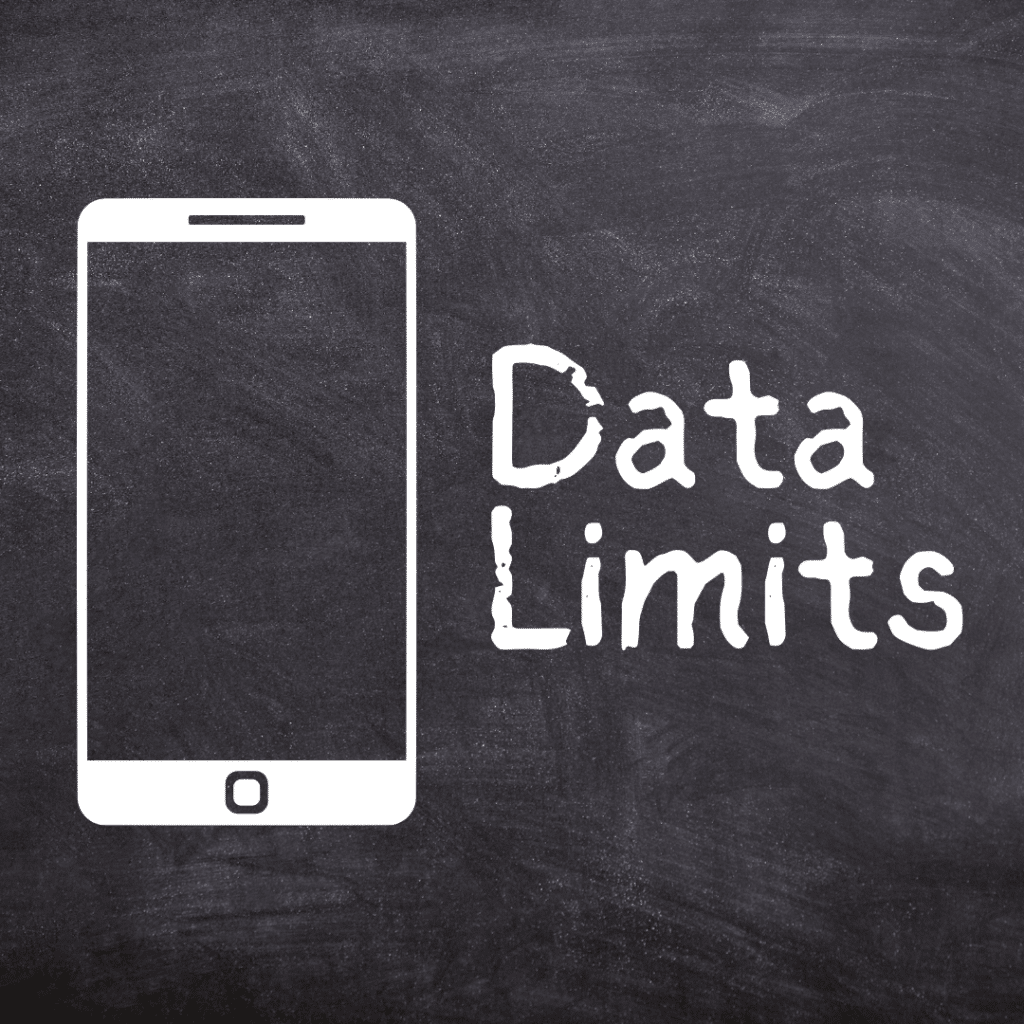Having a bandwidth data cap on internet packages for TV viewing makes it difficult for avid TV viewers to stream freely and avoid potential bandwidth overages. Potential OTA TV viewers have been warned that moving from a cable package to obtaining all video entertainment by downloading video or through streaming services like Netflix, Amazon Instant Video, Hulu and Sling TV will be just as expensive, if not more, due to potential bandwidth overages. Despite this propaganda, it’s totally possible to save on expensive cable TV contracts even if you have an internet data cap.
Here are three ways to watch TV with a Data Cap:
#1 – Get a digital TV antenna
In most cities and towns, a simple HDTV antenna can deliver 47 of the top 50 shows on TV directly to your home without a single kilobyte of data required, unlike streaming services with similar content like Hulu and CBS All Access. Plus, Over-the-Air TV via an antenna is FREE.
If you want to be able to record and watch broadcast TV content at a later date, or stream it to different devices or screens in your home, you can rely on an OTA DVR like Tablo. When you stream Over-the-Air TV content at home, Tablo uses your home WiFi network which does not count against your external internet data cap. Tablo only uses the external internet for downloading guide data and occasional firmware updates which requires very little data.
#2 – Download or buy a hard copy of your favorites
If your kids just HAVE to watch Frozen again and again and AGAIN, buy a digital copy from iTunes or a DVD (which can be also digitized) instead of streaming it. Not only will you have access to it permanently (because access to content via streaming services can change) but your brood can belt out ‘Let It Go’ every single day without it impacting your data consumption. (No word on how this repeated exposure will impact your sanity though.)
#3 – Tweak your streaming service settings
If you look in the account settings of the streaming services you do enjoy, you’ll probably see some options that can help you conserve bandwidth. For example, this one from Netflix lets you uncheck ‘play next episode automatically’ which can prevent content from playing accidentally after you or the kids have walked away or gone to bed. (Your Account > Playback Settings)
It also lets you choose quality settings. While it might be great to enjoy the latest Transformers movie at full quality (and 7 GB per hour!), the kids will never notice if their cartoons are in standard definition nor will you get any appreciable benefit from watching older movies or TV shows at a higher streaming bandwidth.
Long story short, don’t let your cable ISP fool you. There are simple steps you can take to limit the amount of bandwidth you use while still enjoying all of the video content you want, without worrying about your TV viewing bandwidth data cap.
Are there other tricks you use? Let us know via Twitter, Facebook or Google+ so we can add them.