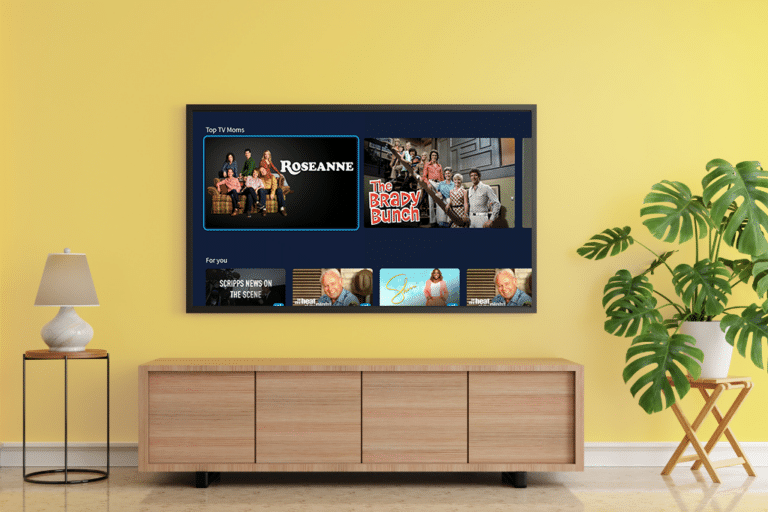
Starting today, owners of 4th generation Tablo whole-home DVRs will see a new Mother’s Day-themed row among the other content suggestions on the home screen of every Tablo app.
The special ‘Top TV Moms’ featured content row makes it easy to discover, watch and record new and classic episodes showcasing everyone’s favorite TV mothers on major networks and the free live TV streaming channels included with your Tablo.
Create your own Mother’s Day programming marathon featuring famous moms from Kitty Foreman of That 70s Show, to the iconic Marge Simpson and one of the original TV moms June Cleaver from Leave It to Beaver.
You can check out all the great mom-themed content by scrolling down the home page of any Tablo app on any compatible device to the ‘Top TV Moms’ row.
Grab a glass of wine and a snack, put your feet up and tune into a funny, heartwarming and inspirational session of free TV!
Give Mom the Gift of Free TV
We know you love watching live and recorded free TV with your Tablo, so why not share the gift of free TV with the mother figure in your life this year?
As always, you can buy with confidence directly from the manufacturer and enjoy FREE shipping all day, every day! No minimum purchase required. Plus, all Tablo DVRs are covered by our 1-year warranty.
As you shop, if you have a question about Tablo DVRs, don’t hesitate to ask our in-house experts! You can reach us in several ways, including phone, chat and email.













































































































