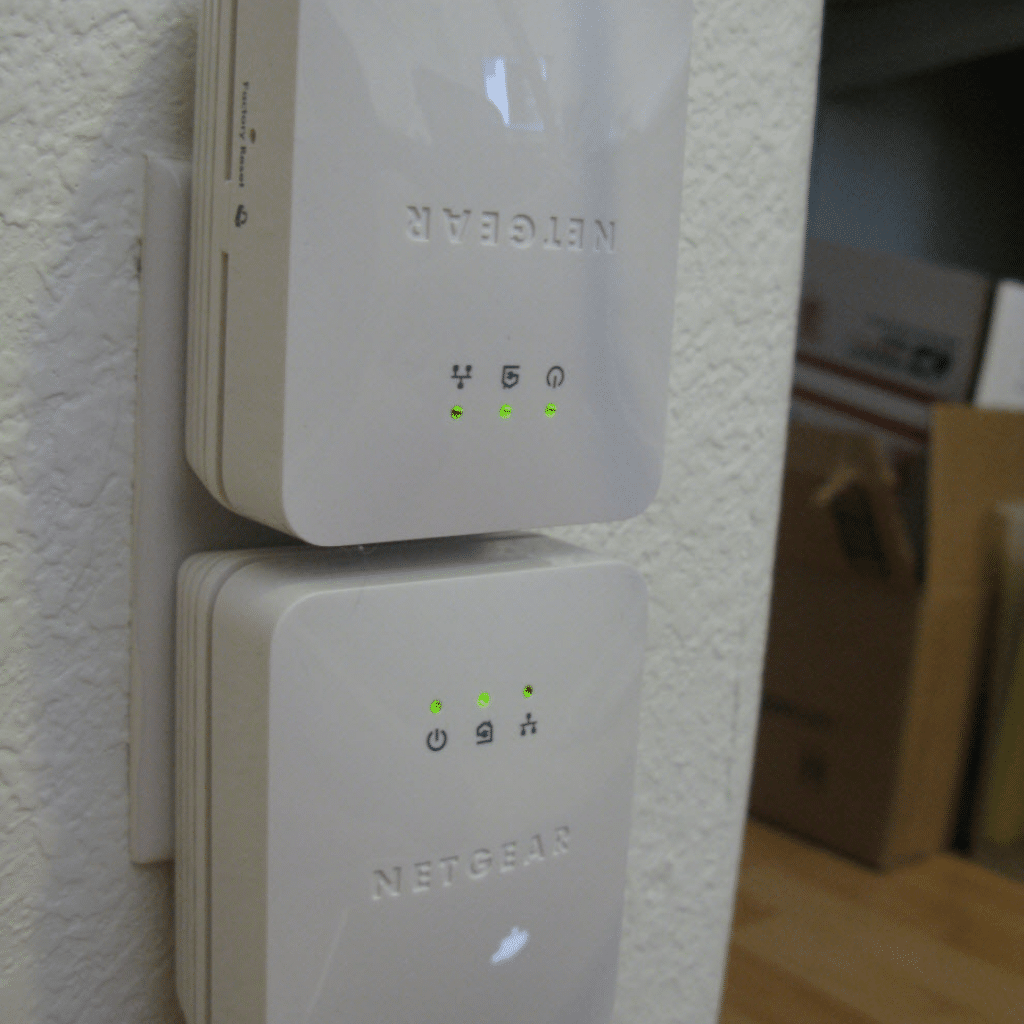We’ve previously mentioned how important the quality of your home network is to receive and watch live Over-the-Air TV signals, but a great option we haven’t talked about yet is the Powerline Ethernet Adapter.
Many Tablo team members and customers are using this technology to connect their Tablo to their routers which are located in other rooms in the house, or to hardwire HDMI streaming devices like Roku to their home networks.

What are Powerline Ethernet Adapters and How Do They Work?
Powerline Ethernet adapters are hardware technology that enable you to extend hardwired Ethernet connections to places in your home where you may not have an Ethernet jack installed or where WiFi reception is poor or unavailable.
The adapters plug directly into your home’s power outlets to deliver Ethernet traffic over your home’s electrical system. Kits cost between $30-$80 US.
Why Should I Consider Using Powerline Ethernet Adapters?
There are several reasons why you might consider adding Powerline Ethernet adapters to your home network:
- Speed, Security & Reliability
Running Ethernet via powerline will provide more throughput and faster transfer rates than WiFi. This can be especially critical for cord cutters as streaming high-quality video over your home network is bandwidth-intensive and requires a speedy network to avoid buffering. It’s also not prone to interference or congestion from neighboring WiFi networks. - Reducing Cord Clutter
While you can always use WiFi to connect devices to your home network, there are benefits to choosing Ethernet instead. That being said, nobody wants a blue cord running across the living room and up the stairs. Threading ethernet cables through walls is invasive and difficult for most homeowners and impossible for apartment dwellers. Powerline Ethernet adapters will let you plug into the nearest power outlet, avoiding cord clutter as well as damage to your drywall. - Extend Network Coverage
Garages, bonus rooms, and basements may not get the greatest coverage from your average WiFi router. You can easily add connectivity to these areas with a Powerline Ethernet Adapter without the configuration issues that may result from WiFi extenders.

Things to Consider When Choosing Your Powerline Ethernet Adapter:
Since Powerline Ethernet Adapters rely on your home’s electrical system, if your home is older or has any type of improper wiring you may not be able to use this technology effectively. They also must be plugged directly into the wall, because power strips and surge protectors can degrade or completely block the signal.

The good folks at The Wirecutter have done some significant testing on this technology and recommend looking for the newest standard (AV2) which is significantly faster than previous generations.
Final Thoughts:
If you’re planning on changing or upgrading your home network in preparation for cord cutting (and aren’t fortunate enough to have your home completely wired with Ethernet) consider adding Powerline Ethernet Adapters to your networking arsenal.
While WiFi is handy and easy to implement, there are many benefits to a hardwired connection and Powerline Ethernet Adapters can easily bring those benefits to all areas in your home without having to fish cables through your walls.