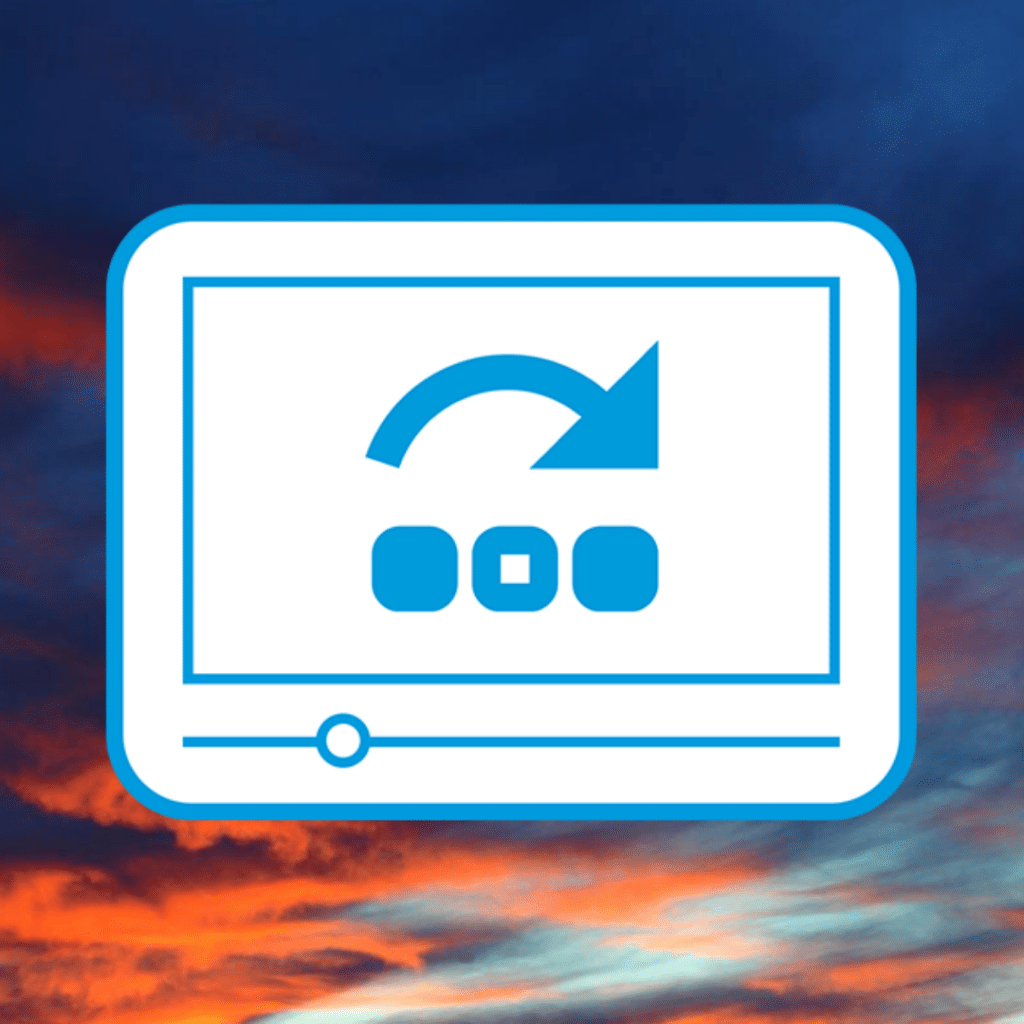*** Starting July 19th 2022, Automatic Commercial Skip will no longer be offered on NEWLY ACTIVATED Tablo DVRs ***
In January, we announced a new feature – Automatic Commercial Skip – was coming to all subscription-enabled Tablo OTA DVRs.
We’re thrilled to announce that the open beta for this feature begins today with our latest firmware update (2.2.26).
Like all Tablo firmware updates, 2.2.26 is being distributed in a random, phased rollout which means you may not receive access immediately. When your Tablo is eligible for the update you will receive a notification in the Tablo app.
How Tablo Automatic Commercial Skip Works?
Tablo’s Automatic Commercial Skip feature makes it possible for your Tablo OTA DVR to play the majority of completed recordings without ads on our most popular TV-based apps.
Once enabled, your Tablo DVR will upload a small portion of completed recordings to the Tablo Commercial Skip Server for processing. A hybrid of digital signal processing (DSP) algorithms and machine learning will examine the data and mark the sections containing commercials.
Depending on the recording quality and audio settings of your Tablo, this process will use between 100-200 MB/hour of recording in external internet bandwidth.
When a recording has been processed successfully, a new playlist will be delivered back to your Tablo that will automatically jump over the sections with commercials (marked in yellow).
If the feature is not working as expected during playback, you can still scrub into and view a skipped section of video using the FFWD or REW buttons on your remote.
How to Enable Tablo Automatic Commercial Skip Detection?
Once you’ve received and installed the 2.2.26 update on your Tablo DVR, Automatic Commercial Skip detection can be enabled and disabled globally via the settings screen and enjoyed on following Tablo apps:
- Roku (version 2.9.0+)
- Tablo PREVIEW for Amazon Fire TV & Android TV version 1.7.0+)
- Apple TV (version 1.7.5+)
Automatic Commercial Skip is not currently available on the original Tablo app for Amazon Fire TV or Android TV, Smart TVs, mobile devices, Xbox, or PC. All apps will continue to support Fast-Forward Previews.
Once enabled in your Tablo’s settings screen, automatic skipping is ‘on’ by default in the player of supported apps.
You can, however, turn the feature off on a per-recording basis, if for example, you wanted to watch the Superbowl WITH commercials.
When disabled, the skips will still be visible (as grey bars) but the video will not automatically jump over these sections.
Here’s how to disable Tablo Automatic Commercial Skip on a per-recording basis from within the playback screen:
- On Roku – Press down on the D-pad for Options
- On Amazon Fire TV/Android TV – Press down on the D-pad for Settings
- On Apple TV – Swipe down on the touchpad for Settings
Which Tablo Recordings Are Eligible for Commercial Skip?
In order to be eligible for commercial skip processing, your Tablo DVR’s recordings must:
- NOT be a Cloud DVR recording
Only recordings made on a Tablo’s internal or hard drive storage are currently supported. - NOT be a manual recording
Manual recordings lack ‘program type’ details and therefore are ineligible - Be completed successfully
In-progress, failed and incomplete recordings are ineligible. - Be created AFTER commercial skip has been enabled in your Tablo’s settings screen
- Have completed Fast-Forward Preview processing successfully
Recordings that have failed fast-forward preview processing are likely to have too many reception-based errors for commercial skip identification to be successful.
If many of your completed recordings do not currently show Fast-Forward Previews, you may wish to improve your Over-the-Air antenna or adjust its positioning before enabling this feature.
However, certain networks, program types and shows are always ineligible for commercial skip processing including:
- [NETWORK] PBS
- [NETWORK] TVO
- [PROGRAM TYPE] News
- [PROGRAM TYPE] Manual Recording
- [SHOW] American Dad
- [SHOW] South Park
- [SHOW] Family Guy
- [SHOW] The Cleveland Show
- [SHOW] 20/20
- [SHOW] 60 minutes
- [SHOW] Judge Judy (Judy was granted a commercial skip pardon as of September 2019)
Network and program type filtering are done at the Tablo device level, meaning those recordings will NOT be uploaded to the Commercial Skip Server for processing.
Filtering by show is done at the Commercial Skip Server level for now, as we gather data to improve processing of cartoons and other shows with unique characteristics.
When Tablo’s Automatic Commercial Skip detection is enabled, all recordings that have been processed will show a commercial skip message identifying either success or one of several error messages:
- SUCCESS – Commercial skip is ready.
- FILTERED – Program ineligible for Commercial Skip.
- NETWORK – Commercial Skip upload failed.
- UNSUITABLE – Recording does not meet criteria for Commercial Skip
- RECEPTION – Commercial Skip failed due to poor reception.
- OTHER FAILURE – Commercial Skip detection failed.
For a full overview of the meanings of these error messages, head over to the Tablo Knowledge Base.
Why Is Tablo Automatic Commercial Skip in Beta?
UPDATE – Tablo’s Automatic Commercial Skip feature will be transitioning out of beta and into into a new and optional, Tablo Premium Service add-on starting February 6, 2020.
Because the technology is new and requires additional refinement, Automatic Commercial Skip is being introduced as a beta feature.
Over the coming months, we will work to improve the feature with the goal of providing 90-95% skip accuracy on recordings with good signal quality.
During the open beta, Automatic Commercial Skip will be free to enjoy for Tablo customers with active or 30-day trial TV Guide Data subscriptions.
Once we are satisfied with the accuracy and quality of the feature and have reviewed the server infrastructure costs associated with Automatic Commercial Skip, this feature may transition to a paid add-on.
If Automatic Commercial Skip does become a paid feature, pricing will be announced and Tablo customers can then choose whether to add this feature to their TV Guide Data Subscription or discontinue its use.
Tablo Automatic Commercial Skip Q&A:
- How much bandwidth will the Tablo commercial skip feature use?
Depending on the recording quality and audio settings of your Tablo, the commercial skip process will use between 100-200 MB/hour of recording in external internet bandwidth. If you schedule 40 recordings in a month this will equal approximately 8 GB. It’s more than Tablo uses for regular processes but is still only a fraction of overall bandwidth for those with datacaps. If you’re concerned about datacap overages, you can disable commercial skip at any time via your Tablo’s settings screen. - What is the minimum upload speed?
In order to use Tablo’s automatic commercial skip feature, a minimum upload speed of 1 Mbps is required but 3 Mbps is recommended. The feature does include the ability to retain data in a buffer in the event your external internet connection temporarily slows or fails, however those with very slow connections may experience delays or issues with this feature. - What Tablo apps/platforms support Automatic Commercial Skip?
Tablo’s Automatic Commercial Skip feature can be enabled on and is currently supported on Roku, Tablo PREVIEW for Amazon Fire TV & Android TV and Apple TV. Automatic Commercial Skip cannot currently be used as a feature on the original Tablo app for Amazon Fire TV or Android TV, Smart TVs, mobile devices, Xbox, or PC. - I have 2.2.26, why don’t I see Automatic Commercial Skip?
If your Tablo is running the 2.2.26 firmware and you’re not seeing newly completed recordings marked with any of the commercial skip readiness messages, it’s possible that you haven’t enabled Automatic Commercial Skip detection in your Tablo’s settings screen, that your Tablo app has not been updated to the latest version, or that you’re using an unsupported app. Automatic Commercial Skip is also not available if your Tablo does not have an active TV Guide Data Subscription or trial. - How long should Tablo Automatic Commercial Skip processing take after a recording is completed?
In a best-case scenario, a 1-hour recording should be commercial skip ready approximately 15 minutes after the recording is completed. However, the total time it takes for a recording to be processed by the Tablo Commercial Skip Server can vary depending on the length of the recording, the availability of an open tuner on your Tablo, your internet upload/download speed and the current queue on the Commercial Skip Server. Longer recordings and recordings completed during peak periods can take between 1-2 hours for processing. - If my internet goes down, will Tablo try to upload my recordings to the Commercial Skip Server when it comes back on?
The Tablo Automatic Commercial Skip feature does include the ability to retain data in a buffer in the event your external internet connection temporarily slows or fails. Once internet access is regained and after your Tablo is rebooted or begins its nightly maintenance period (whichever comes first), upload of recording data will be re-tried. If the Tablo is unable to upload the recording to the server for more than 3 days, the upload will be abandoned. - What happens to the data uploaded to the Tablo Commercial Skip Server?
Only a small portion of your completed recordings are uploaded to the Tablo cloud-based Commercial Skip Server. This data includes your Tablo DVR’s device ID (for troubleshooting), but not its IP address or your name. Any data sent to or created on the Tablo Commercial Skip server is erased every few days. - Why are certain programs and networks excluded from Automatic Commercial Skip processing?
Recordings made prior to enabling the feature are not eligible. Network-based exclusions for PBS and TVO were made to save bandwidth as those networks don’t have regular commercial breaks. As for program-based exclusions like cartoons and news, during the testing phase we found that the characteristics of these shows weren’t interacting well with the technology that we use to detect commercials. While we’ll continue to work to improve the algorithms, we’ve disabled Automatic Commercial Skip on those shows, for now, to avoid providing a poor experience.
Still confused? Here’s a quick recap:
We hope you’ll enjoy this newest feature on your Tablo OTA DVRs! If you have questions about this feature or anything else regarding your DVR, don’t hesitate to contact us via Facebook, Twitter, or speak directly with our support team.