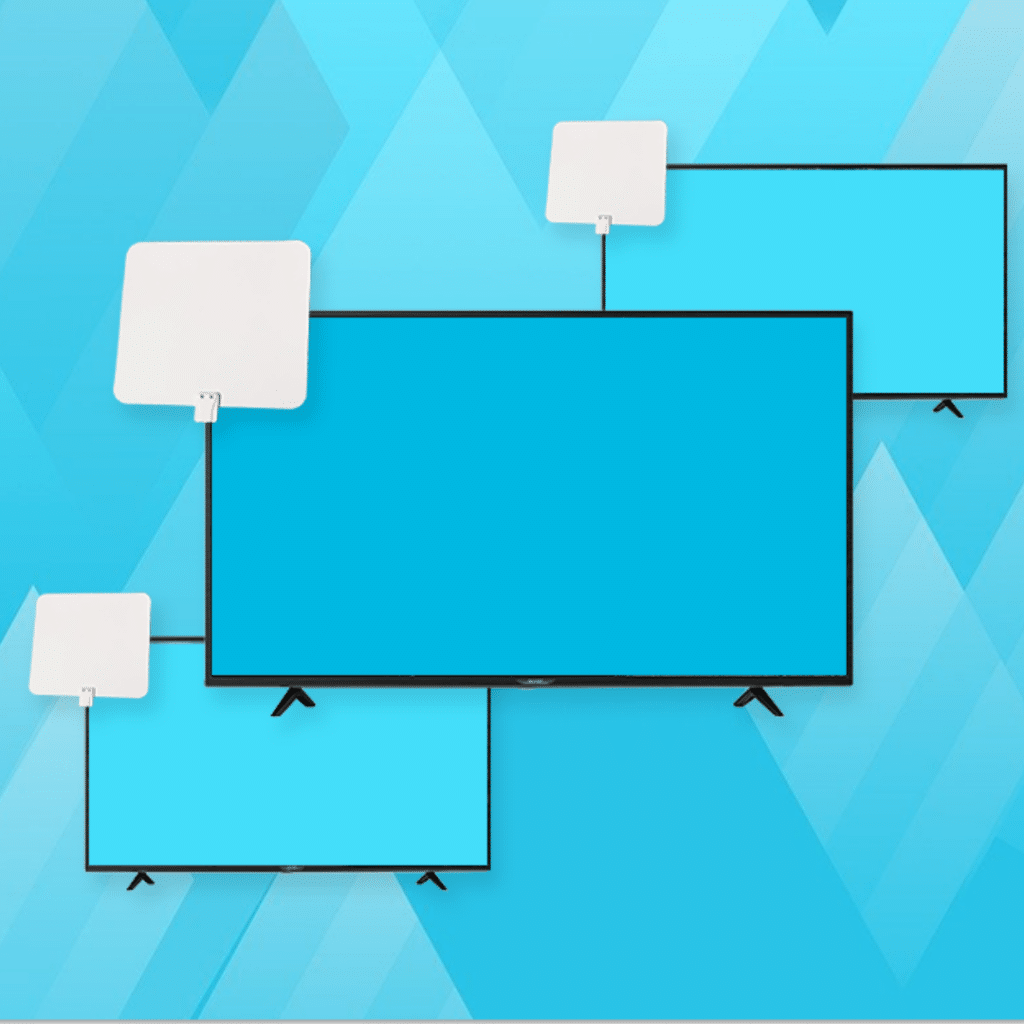One of the most common questions people ask when they want to receive free Over-the-Air TV is – “Do I need an Over-the-Air TV antenna for every television?” The simple answer is No, you don’t need an Over-the-Air antenna on every TV. We’ve listed different methods below to distribute your antenna’s signal throughout your home. (And there are several reasons why you should avoid using more than one antenna anyway.)
Why Should You Avoid Buying an Antenna for Every TV?
While you COULD connect a separate antenna to each television in your home to enjoy live & local channels, that’s not an ideal setup. Here’s why:
#1: IT’S EXPENSIVE: The more televisions you have, the more expensive it can be to buy a separate antenna for each screen.
#2: YOUR CHANNEL LINEUP MAY VARY: Some television sets may not be in an ideal location for Over-the-Air signal reception. Using the same make/model of antenna, you could get 50+ channels on the set in the living room, but only a handful in the basement (if you’re lucky).
#3: YOUR LOCATION REQUIRES AN OUTDOOR/ATTIC ANTENNA: Live more than 30 miles from your local broadcast towers? You’ll likely need a larger OTA antenna mounted on your roof or in your attic to receive a strong, consistent Over-the-Air TV signal. That’s not possible if the antenna is sitting next to your TV.
How Can You Efficiently Distribute Antenna TV Signals in Your Home?
Instead of purchasing an Over-the-Air TV antenna for every screen in your home, invest in one quality Over-the-Air TV antenna. Install it in the optimal location for reception. Then use one of these methods to distribute the signal:
#1: RE-USE EXISTING COAXIAL CABLE
If you had cable or satellite television, you might be able to re-use the old coaxial cable for antenna TV signals. Connect your Over-the-Air antenna to the splitter then connect your TVs to the existing coaxial ports on the wall.
BENEFITS – If the cabling exists, it’s free! Although you may need to buy a splitter designed for Over-the-Air TV.
DOWNSIDES – You will lose signal strength when you have more than one television connected to your antenna or if the cable is longer than 100 feet. Reception on channels at the edge of what’s called the ‘digital cliff’ can be lost, especially if signal is ‘leaking’ out of unused coaxial ports. If the cabling is several decades old or of poorer quality (RG59 versus RG6) you may want to avoid this route entirely.
#2: RUN NEW COAXIAL CABLE
Another option is to buy and run new, quality RG6 cabling and accessories (like splitters and distribution amplifiers). Connecting your antenna only to the screens where you need the Over-the-Air TV signals can help avoid the downsides of re-using old cabling.
BENEFITS — Starting fresh lets you install your antenna in the best location (which may be different than where your satellite dish used to be). Having your Over-the-Air antenna installed by a pro? Running fresh cabling is usually included in the fee. Installers can also suggest/install accessories like a distribution amplifier if needed.
DOWNSIDES – Fishing coaxial cable through walls is not a job that most DIY-ers want to tackle and leaving it loose could create a tripping hazard.
#3: USE A NETWORKED OVER-THE-AIR DVR
Some networked OTA DVRs like Tablo both record and distribute your Over-the-Air TV signals wirelessly. First, connect your TV antenna to the DVR and the DVR to your home network. Once connected, you can access both live and recorded antenna TV via Tablo apps on Smart TVs, ‘dumb’ TVs with a streaming device, computers and mobile devices.
BENEFITS – An Over-the-Air DVR will distribute signals through your home without most of the downsides of cabling. Plus, you’ll gain a traditional Live TV grid guide and DVR recording options. This option can even help you place your antenna in a better location, even if that’s not near your main television.
DOWNSIDES – Adding an OTA DVR to your setup isn’t free but can cost as little as $100 if you opt for a refurbished model or wait for a sale. You’ll also need a strong home WiFi network to stream the content from your Tablo DVR to your TVs and devices in order to avoid buffering.
As you can see, there’s no reason to buy an Over-the-Air TV antenna for every television their home. Using one of these better methods can be more cost-effective and result in a great antenna TV experience!
Liked this post? Check out these related articles:
- Tablo’s TV signal locator
- Tablo FAQs: What Is the Best Over-the-Air TV Antenna for Cord Cutters?
- How to Avoid Getting Scammed When Buying a TV Antenna for Cord Cutting
- How Your Location Impacts Your Over-the-Air TV Reception
- Top Sources of Obstruction & Interference That Can Impact Your Over-the-Air TV Reception
- Where to Place and How to Install Your Over-the-Air TV Antenna
- Tablo Over-the-Air DVR products
- Best Streaming TV Devices to Use with Tablo DVRs
- Why OTA Frequency Bands Matter for Cord Cutters with Antennas
- Getting Technical with Over-the-Air TV Reception
- Reusing Existing Infrastructure for OTA Antenna Connections
- How to Access OTA Signals from Multiple Directions
- How to Find a Local Over-the-Air TV Antenna Installer