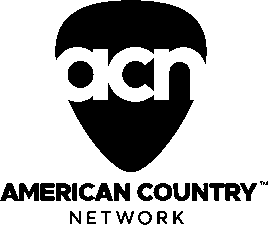Main Menu
Tablo 4th Generation Whole-Home DVR
SALE
$100
Was $500
2-Tuner Tablo Device

SALE
$100
Was $500
2-Tuner Tablo Device

Apr 12, 2024 ... Tablo doesn't have its own remote control. Instead, you'll use the remote that came with your smart TV or streaming device to control your ...
Jul 16, 2019 ... For just $9 US this GE-brand universal remote will control up to four different devices. It's even pre-programmed for Roku! #4 WeChip G20 ...
Feb 28, 2025 ... ... connect a compatible streaming device like Roku or Amazon Fire TV to your television and use its remote control instead. This flexibility is ...
Once your Tablo device is set up, you'll use the Tablo app on your smart TV or streaming device and your existing remote to control your DVR. Tablo with ...
Nov 10, 2020 ... Unlike other HDMI-connected DVRs or converter boxes on the market, Tablo DUAL HDMI can also stream live and recorded TV programs to additional ...
Oct 28, 2016 ... Supports Tablo Connect; Supports setting manual recordings; Can be controlled with a gamepad or optional remote control; Provides access to a ...
Tablo app on Samsung smart TVs remote functions. *Remote control style may differ. How to get the Tablo app on your Samsung smart TV. To access your Tablo ...
*Remote control style may differ. How to get the Tablo app on your LG webOS smart TV. To access your Tablo, you'll need to search for and download the app on ...
Tablo on Apple TV remote control functions. How to get the Tablo app on your Apple TV. To access your Tablo, you'll need to search for and download the app on ...
Nov 10, 2020 ... Tablo Dual HDMI OTA DVR was launched in Nov 2020 with 2 OTA tuners, its own remote and a HDMI port to directly connect to a single TV.
Tablo's new OTA DVR connects directly to a TV and has a remote but retains networked DVR capabilities. November 11, 2020. Tablo has announced their latest over- ...
Tablo apps & compatible devices. · Connect to Tablo from any supported device. · iPhone & iPad · All your favorite shows, one remote. · Compatible streaming devices ...
Apr 24, 2014 ... Use Tablo Connect to access your home Tablo while on the road via an internet, Wi-Fi or cellular data connection.
Oct 29, 2019 ... You can still purchase the 2016 model Fire TV stick which has been updated with a newer remote control, but unless you're able find it for 50% ...
Tablo doesn't have its own remote control. Instead, you'll use the remote that came with your smart TV or streaming device to control your DVR. Read More.
Enjoy quick access to your favorite channels, recent recordings and tailored recommendations. Set one-touch series recordings. Set a single ...
Oct 6, 2020 ... If your Smart TV has a non-standard app store or is more than 5 years old, you may wish to connect ... Tablo FAQs – What Kind of Remote Control ...
The app is where you'll browse your channel lineup, watch live TV, schedule recordings and play back recorded shows. There's no dedicated remote control, either ...
Dec 4, 2015 ... The Tablo channel on Roku allows you to navigate menus with a remote and provides access to most screens and some filters. Additional ...
Manage your Tablo remotely. Running late and afraid you'll miss your ... Connect your Tablo. Connect antenna to Tablo and Tablo to router. Step 4. Enjoy ...
A beautiful easy-to-use interface that lets you enjoy the best of free TV right from your Roku home screen and using the familiar Roku remote. ... connect to your ...
Mar 17, 2021 ... With its own remote and a direct HDMI connection to your primary TV, the Tablo QUAD HDMI OTA DVR offers a traditional DVR setup experience.
Jul 27, 2017 ... Smoother Whole-Home & Remote Access Streaming Tablo offers several ... Connect. Broader Device Support Mobile devices and some ...
Jul 26, 2018 ... When using Tablo Connect, 5.1 Surround Sound will only be available on supported devices when using the 'full quality' remote streaming setting.
Apr 29, 2021 ... But casting devices tie up your smartphone or your PC. They don't come with their own remote control making them cumbersome for children and non ...
Aug 31, 2022 ... ... remote control for as little as $30 and save money. STEP 2 – Resist the Urge to Add Paid Streaming Subscriptions. In the US, 85% of ...
Apr 12, 2024 ... ... connected to the TV via HDMI. Red Wings fans in ... PreviousTablo Q&A – Why Doesn't the 4th Generation Tablo Come With A Remote Control?
Mar 10, 2021 ... 2 Over-the-Air ATSC Tuners; Ethernet and Dual-Band WiFi; Direct connection to TV via HDMI (5' HDMI cable included); Dedicated IR Remote & ...
Nov 9, 2022 ... These traditional set-top-boxes connect directly to your television via HDMI, include a remote control and support USB hard drives up to 8TB for ...
Just one antenna and one Tablo can connect to multiple televisions and ... Simply enable the Tablo Remote Scheduling feature and you'll be able to ...

© 2025 Nuvyyo USA, LLC. Tablo and Tablo TV are trademarks of Nuvyyo USA, LLC. All third-party trademarks, including logos, are the property of their respective owners. Screenshots of the user interface are for illustrative purposes only and subject to change.
Sometimes, just restarting your smartphone or tablet can clear up issues with apps. The links below will provide detailed instructions on how to force close your Tablo app.
Android smartphones
Most Android smartphones and tablets can be restarted by holding the POWER button and then selecting RESTART or POWER OFF and RESTART from the POWER OPTIONS menu.
NOTE: Newer Samsung devices require you to hold the POWER/SIDE button and VOLUME DOWN to make the POWER OPTIONS menu appear. On the Google Pixel 6, hold the POWER and VOLUME UP buttons.
Sometimes, just restarting the app can fix things. The links below will provide detailed instructions on how to force close your Tablo app.
Don’t worry, we’ve got you covered. Follow the steps in the video below for a full walkthrough of the remaining parts of the Tablo setup process.

Please enter a valid address.
We recommend entering your full address for the most accurate results.

Get More Than Over-the-Air Channels
Enjoy More with Free Streaming Channels
This is an estimate only. Actual broadcast TV channels received may vary based on TV antenna location, reception, topography, and other obstructions. Streaming channels require an internet connection. View the Channel Details Report for specifics of each channel and to help determine what antenna is needed.
Reception alert: Based upon the location you entered, you may not get many of the major networks. As a result, Tablo may not be the best fit for you. Please enter your full address above for best accuracy.
Major networks you know that have live sports, major events, local news and more.
Internet-based free streaming channels .