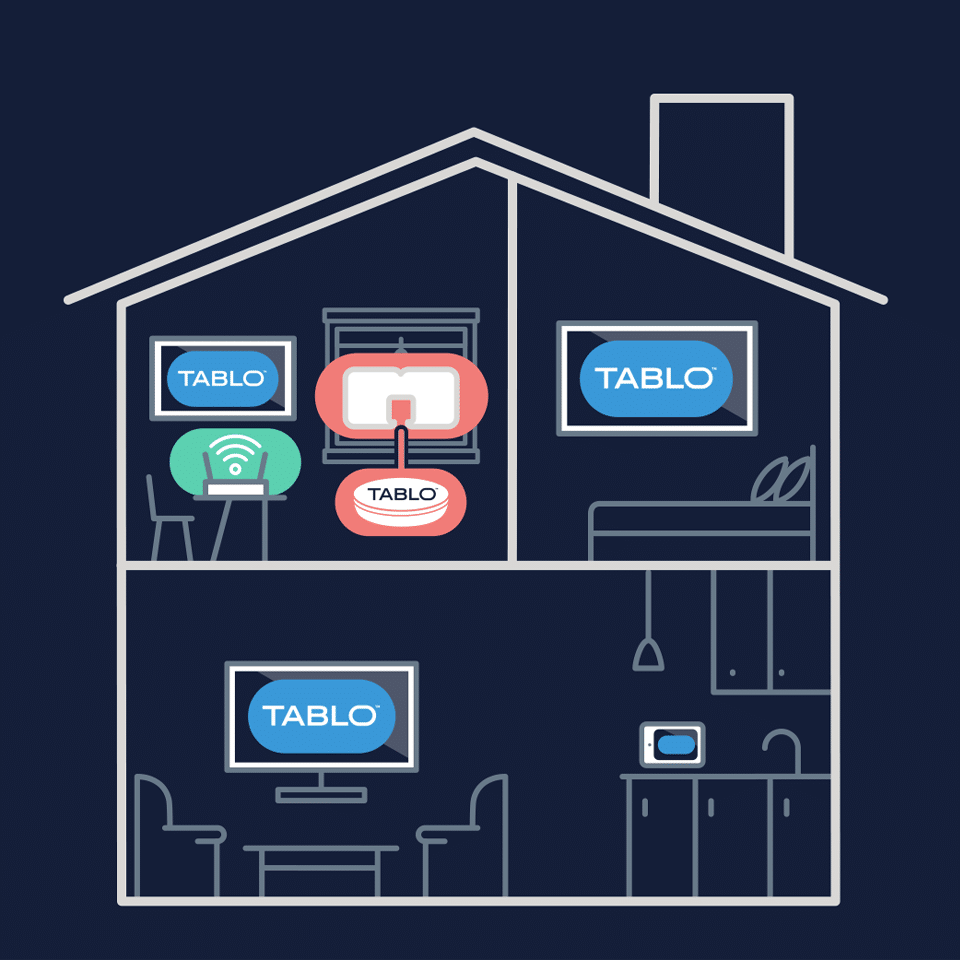





Tablo takes broadcast television signals from any TV antenna and distributes them wirelessly.
This gives you the flexibility to place your antenna wherever you get the best reception.
Just one antenna and one Tablo can connect to multiple televisions and mobile screens in your home simultaneously so you don’t need an antenna in every room.



You can set recordings and manage recording space while you’re away from home via the Tablo app on your smartphone or tablet.
Simply enable the Tablo Remote Scheduling feature and you’ll be able to manage your Tablo from work, school or any place you have Wi-Fi or cellular data service.
So many ways to enjoy TV with Tablo. Simply download the Tablo TV app on your favorite smart device and it’s showtime!
No. Just one antenna and one Tablo can connect to multiple televisions and mobile screens in your home simultaneously. See our Apps and Compatible Devices page for details.
Yes! Connecting your Tablo to your home network via Ethernet instead of Wi-Fi will provide a strong connection and can prevent buffering. Connecting your Tablo to your router via Ethernet will not prevent devices from accessing your Tablo via Wi-Fi.
Yes! If you already have an Over-the-Air TV antenna that’s working well for you, connecting it to Tablo can enhance your antenna TV experience.
No. Tablo needs to be placed in a climate-controlled location where the ambient temperate remains between 41°F - 95°F or 5°C - 35°C.
No. While you will be able to perform basic management functions like setting recording schedules (feature coming soon), you cannot watch live or recorded TV while accessing your 4th generation Tablo remotely.


© 2024 Nuvyyo USA, LLC. Tablo and Tablo TV are trademarks of Nuvyyo USA, LLC. All third-party trademarks, including logos, are the property of their respective owners. Screenshots of the user interface are for illustrative purposes only and subject to change.
Sometimes, just restarting your smartphone or tablet can clear up issues with apps. The links below will provide detailed instructions on how to force close your Tablo app.
Android smartphones
Most Android smartphones and tablets can be restarted by holding the POWER button and then selecting RESTART or POWER OFF and RESTART from the POWER OPTIONS menu.
NOTE: Newer Samsung devices require you to hold the POWER/SIDE button and VOLUME DOWN to make the POWER OPTIONS menu appear. On the Google Pixel 6, hold the POWER and VOLUME UP buttons.
Sometimes, just restarting the app can fix things. The links below will provide detailed instructions on how to force close your Tablo app.
Don’t worry, we’ve got you covered. Follow the steps in the video below for a full walkthrough of the remaining parts of the Tablo setup process.

Please enter a valid address.
We recommend entering your full address for the most accurate results.

This is an estimate only. Actual broadcast TV channels received may vary based on TV antenna location, reception, topography, and other obstructions. Streaming channels require an internet connection. View the Channel Details Report for specifics of each channel and to help determine what antenna is needed.
Reception alert: Based upon the location you entered, you may not get many of the major networks. As a result, Tablo may not be the best fit for you. Please enter your full address above for best accuracy.
Major networks you know that have live sports, major events, local news and more.
Internet-based free streaming channels .

































































