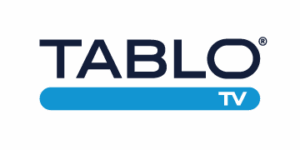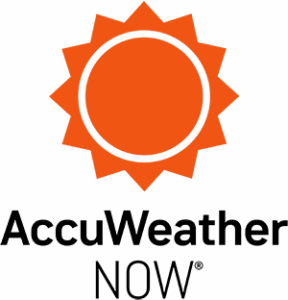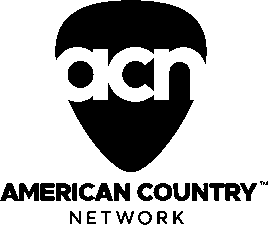Everyone here at Tablo HQ is bursting with pride today as we finally get to unveil the newest member of our OTA DVR product family: Tablo DUAL 64GB!
WHAT’S NEW:
Just like the first ever Tablo Over-the-Air DVR, the brand new Tablo DUAL 64GB is a whole-home 2-Tuner OTA DVR, but unlike its predecessor, it has been completely redesigned to make it even easier for TV Lovers to start enjoying free OTA TV, right out of the box.
Onboard Storage:

Tablo DUAL 64GB is the first Tablo OTA DVR to include 64 GB of onboard storage. This means you can record up to 40 hours of HD programming from your antenna right out of the box.
Want to record even more TV? Just add a compatible USB hard drive (up to 8 TB).
Smaller Size:

We’ve packed all of Tablo DUAL’s OTA DVR hardware into a fully redesigned form factor that is 20% smaller than Tablo 2-Tuner and 4-Tuner OTA DVRs. Larger air vents keep it cool without the need for noisy fans.
WHAT’S STILL AWESOME:
All of the things you know and love about Tablo OTA DVRs haven’t changed with Tablo DUAL, including:
Flexible WiFi or Ethernet Connectivity
Instead of connecting to a single TV like legacy OTA DVRs, Tablo DUAL connects to your home network so it can stream live and recorded TV to all of your favorite devices. The only OTA DVR with WiFi, Tablo DUAL offers the flexibility of connecting to your network via Ethernet, or via WiFi, so it can be placed where your OTA antenna gets the best reception.
Full App Support

All of Tablo’s beautiful, easy-to-use apps support the new Tablo DUAL OTA DVR, which means you can watch your favorite broadcast programs on the internet-connected devices you already have, including:
- iOS/Android smartphones and tablets
- PC/MAC computers
- Streaming media devices
- Roku – set-top-boxes and sticks
- Amazon Fire TV – set-top-boxes and sticks
- Android TV – Nvidia SHIELD, Xiaomi MiBox, Google Nexus Player
- Apple TV – 4th Generation via native app, previous generations via AirPlay
- Chromecast – casting from PC or Android mobile devices
- Gaming systems
- Xbox One
- Nvidia SHIELD
- Smart TVs
- Roku
- Android TV
- LG WebOS 2.0, 3.0 & 3.5
Whole-Home and On-the-Go Streaming

Once Tablo DUAL is connected to your home network, it will stream live and recorded OTA TV to all of the internet-connected devices inside your home, without impacting your internet data cap.
Want to catch the game while you’re on vacation, or check your hometown news on a business trip? With Tablo Connect – our out-of-home streaming service – you can stream live and recorded TV from your Tablo DUAL over the internet or 3/4G networks from anywhere in the world.
Affordable (and Optional) TV Guide Data Subscription:

Tablo’s easy-to-use Netflix-style apps rely on TV guide data from our affordable TV guide data service. For just $5 USD/month or $50 USD/year you’ll get access to the beautiful cover art, episode and series synopses, filters and views that make finding and setting recordings for new shows and old favorites a snap. It also enables some of Tablo DUAL’s cooler features like Tablo Connect.
Rather forgo a subscription? You can still set manual recordings by date/time/channel on Tablo DUAL. And as always, your Tablo subscription is tied to YOU not a specific device, so you can add Tablo DUAL to an existing subscription, or change the Tablo device associated to your subscription at any time.
Pricing & Availability:

Tablo DUAL will be available starting on June 4 in the US at an MSRP of $249.99 USD exclusively at select Best Buy retail stores or online at BestBuy.com and in Canada, direct from Tablo at an MSRP of $329.99 CAD.
We’re really excited to bring this new OTA DVR hardware to you! We hope you like Tablo DUAL 64GB.