
The Tablo product family is growing again with the launch of the 4th generation 4-tuner Tablo Total System package.
This package includes a 4-tuner whole-home Tablo DVR and 35-mile range indoor TV antenna. Starting today, you can purchase it on TabloTV.com and Amazon.com for $159.95.
In addition to the included TV antenna, the only difference with this latest Tablo model is that it includes four ATSC 1.0 tuners to let you watch and record up to four live antenna TV channels at the same time.
Ideal for sports fans, larger families and TV fans who record shows frequently, the 4-tuner Tablo ensures you never miss a moment of the big game or your favorite show again.
The standalone 4-tuner Tablo is now also available for $139.95 on Amazon.com, in addition to TabloTV.com and BestBuy.com.
About the 4th Generation 4-Tuner Tablo Total System

The 4-tuner model of the 4th generation Tablo whole-home DVR looks just like its 2-tuner counterpart, with a sleek compact design that can be placed on a table or mounted on your wall.
It offers the same 50+ hours of onboard storage which is optionally expandable by up to 8TB when you connect a USB hard drive.
As always, the 4-tuner Tablo DVR can also connect to your home network via Ethernet or Wi-Fi, to deliver live and recorded TV to compatible streaming devices, smart TVs and mobile devices throughout your home.
You’ll also be able to watch and record more than 60 free streaming channels above and beyond the live broadcast TV you can get with the included 35-mile range TV antenna.
Other Details You Should Know
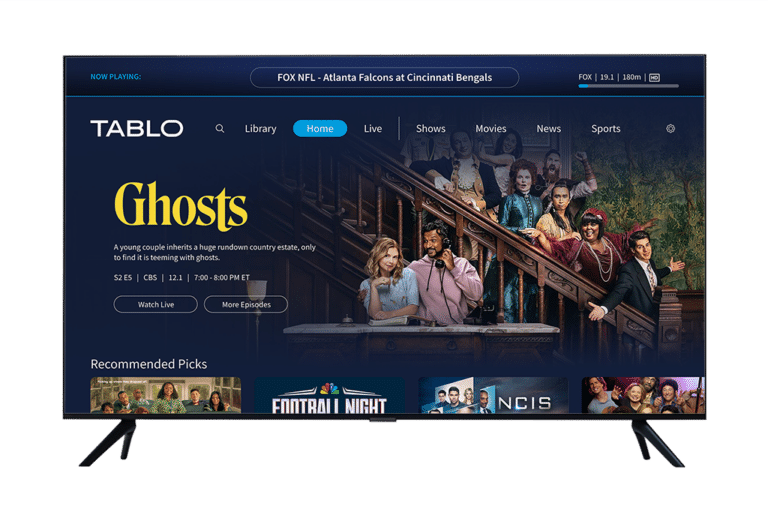
The new Tablo app experience makes it even easier to discover, watch and record your favorite over-the-air and free streaming TV channels with the 4-tuner Tablo Total System.
Tablo apps for the following supported platforms are available now:
- Roku
- Amazon Fire TV
- Android TV
- Google TV
- Android mobile
- iOS mobile
The following apps/platforms will also be supported in the coming months:
- Apple TV
- Samsung TIZEN smart TVs (model year 2020+)
- LG webOS smart TVs (model year 2020+)
- Vizio SmartCast smart TVs
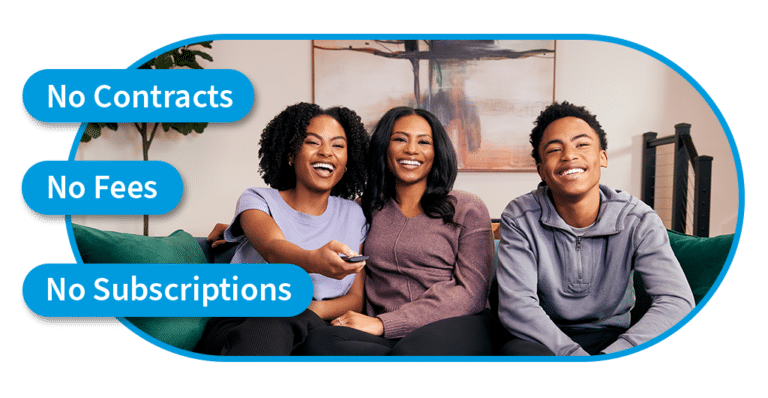
All 4th-generation Tablo whole-home DVRs do not require a subscription and do not have any ongoing fees or contracts.
Access to TV guide data, 60+ free ad-supported streaming TV (FAST) channels and all Tablo features are included in the device’s purchase price, so you can pay once and enjoy fee-free TV for years to come.
FAQs
We’ve answered a few questions here about the new 4-tuner Tablo Total System package.
If you have additional questions about the product, check out our comprehensive FAQ list, or reach out via Facebook or Twitter or directly to our support team.
No. Best Buy does not carry Tablo Total System packages; however, you can purchase the standalone 4th generation 4-tuner Tablo on BestBuy.com.
Owners of legacy Tablo devices should review this list of considerations before purchasing and switching to a 4th generation Tablo. All questions and concerns as well as feature differences are addressed there.









































































