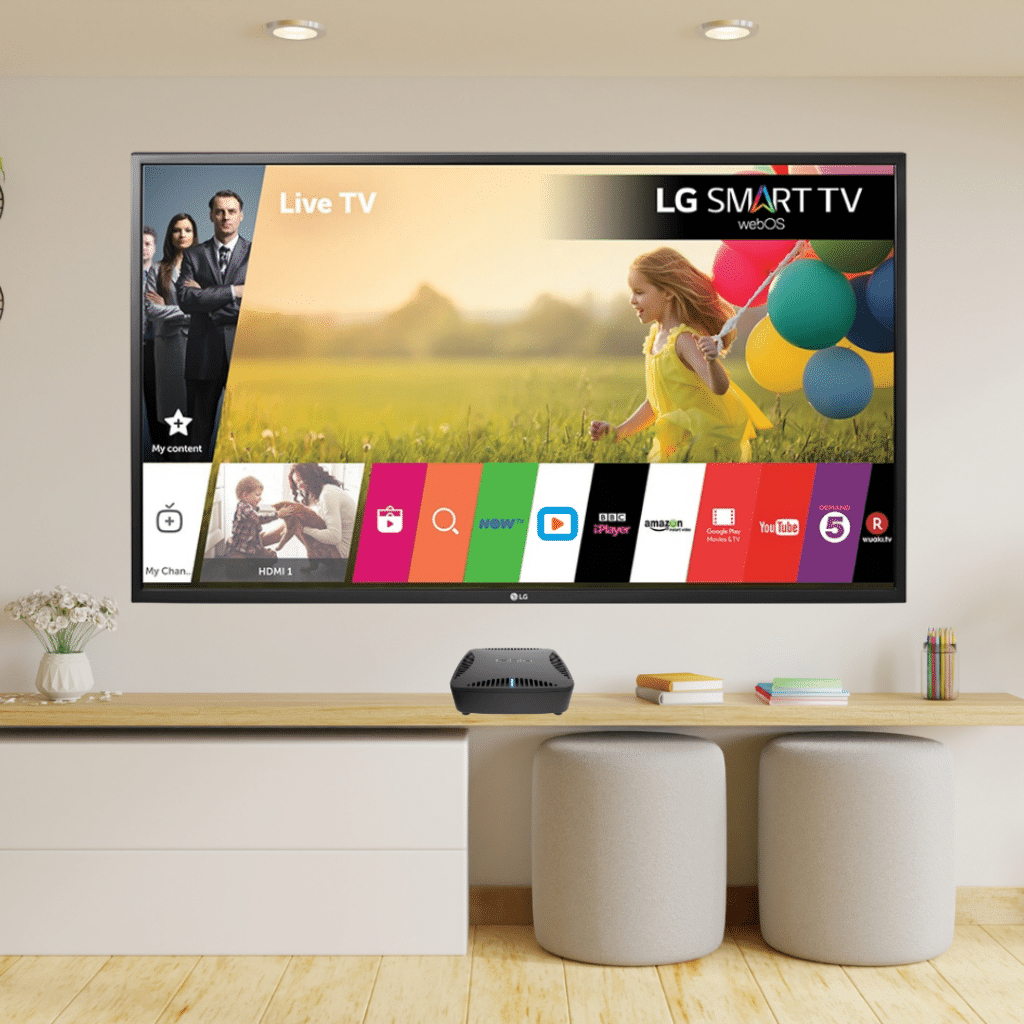*** Select LG Smart TVs running webOS 3.0+ operating system have a native Tablo app. Please check your TV for compatibility. The app on LG Smart TVs is no longer being updated. ***
In January of 2016 at CES we announced we were working on creating our first native app specifically for Smart TVs. Starting July 2016, most LG Smart TVs running the webOS 2.0 or 3.0 operating system can now download the Tablo app from the LG Store and enjoy live and recorded Over-the-Air TV on your big screen without the need for an HDMI streaming device.
What to Expect:
The Tablo app for LG WebOS TVs is based on our popular web app, providing access to all of Tablo’s user interface screens. The app is optimized for use with your existing LG Smart TV remote which means you can easily jump between live and recorded content from Tablo and other streaming apps you may have installed.
You can browse the live TV grid guide, set recordings and even adjust your settings, all from the comfort of your couch.
The only caveat is that the app is not designed for use with our out-of-home streaming service (Tablo Connect). However, unless you’re brobdingnagian, it’s unlikely you’d consider a big screen TV to be a portable device.
You can download the app directly from the LG Store. As always, links to all of our apps can be found at TabloTV.com/apps.