Is Tablo right for you? You’ve heard the buzz and read the expert reviews, but sometimes it helps to hear the whole story from real Tablo customers to know if this is the right solution for you.
Our blog series, “How I Cut the Cord with Tablo” features Q&A style interviews with our Tablo OTA DVR customers, focusing on how they’ve cut the cord on cable to save money while enjoying a whole-home DVR experience using Tablo.
Whether you’re still on the fence about cutting the cord or you’re just looking for tips and tricks on how to improve your cord-cutting setup, we hope you’ll find these cord-cutting success stories helpful.
Why did you cut the cord?
After many years of being forced into two-year cable contracts for services and channels I didn’t need, I’d finally had enough.
We had a pretty slim cable package with no premium movie channels and were still paying over $200/month for cable/phone/internet which the cable companies practically force you to bundle together for the best ’savings‘.
No more!
I did my homework. Lots of it. And when the contract ended, I cut the cord and used it to swing into some sweet savings.
 How much money are you saving each month?
How much money are you saving each month?
I’m saving almost $100/month and I get way more channels than I had with cable.
What do you get with an HDTV antenna that you couldn’t get another way?
I get FREE HD local channels and all of their neat sub-channels.
Why did you choose the Tablo OTA DVR as part of your home entertainment arsenal?
Three reasons…
First, was the ability to watch on any internet-connected TV without needing to run cable/antenna coax to it.
Second, was that my wife said it’s a deal-breaker if we have to give up DVR capabilities, so my solution had to include some kind of DVR function. I had several external hard drives laying around and when I saw that Tablo had the feature to use a drive as DVR storage I was intrigued.
Third, it had to be easy. I didn’t want to be fielding technical support calls from my parents, who live downstairs in the in-law apartment, while I’m at work.
Tablo checked all of these boxes for me and my family.
What’s been the best thing about using/having Tablo so far?
I love that my local TV broadcasts are contained in a tidy little Tablo app right next to my tidy little Sling app and my tidy little Netflix app.
No switching inputs on the TV. One remote control for everything.
Between these 3 apps I cover all my local, cable and Netflix content. And since I’d gotten my elderly parents used to navigating Roku for the Netflix channel, it was easy teaching them the Tablo channel.
What other services and tools do you use to watch TV/video content and why?
We get all our TV content through Tablo for our local broadcasts and Sling Blue for our cable channels.
In fact, the money we saved by ditching cable allowed us to spring for the upgraded Sling Blue package to get way more channels than we ever had with regular cable … and still save almost $100/month!
What advice do you have for others thinking of cutting the cord?
As with any new way of doing things there is always a slight learning curve. And the cable companies will do anything to keep you sending in those monthly checks.
Do your homework, examine your TV content needs and cut that cable.
So glad we did.
If you’re already enjoying your Tablo OTA DVR, remember to post a review of your DVR on Amazon and let your fellow cord-cutters know how Tablo works for you.
If you’d like to participate in the ‘How I Cut the Cord with Tablo‘ blog series, drop us a line at info@tablotv.com. We’d love to hear your Tablo Success Story.


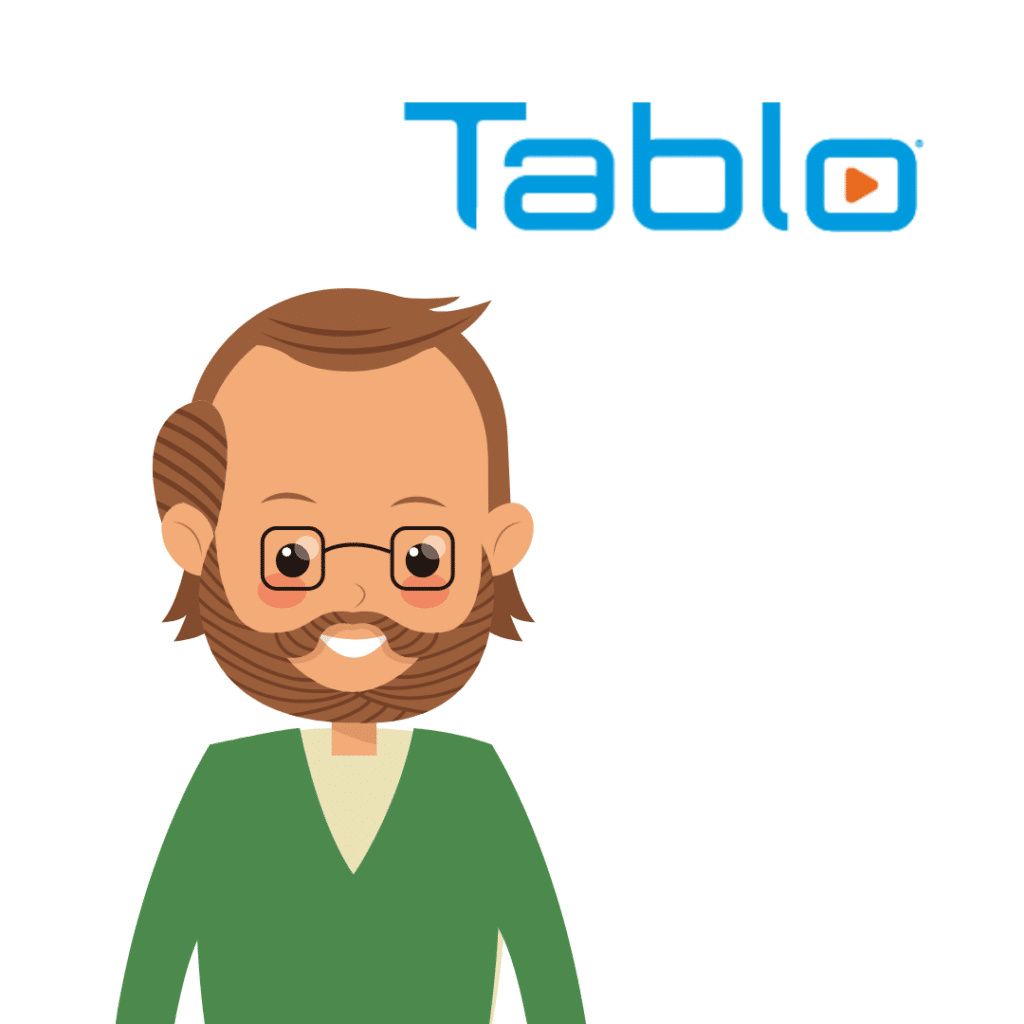
 How much money are you saving each month?
How much money are you saving each month?






































































