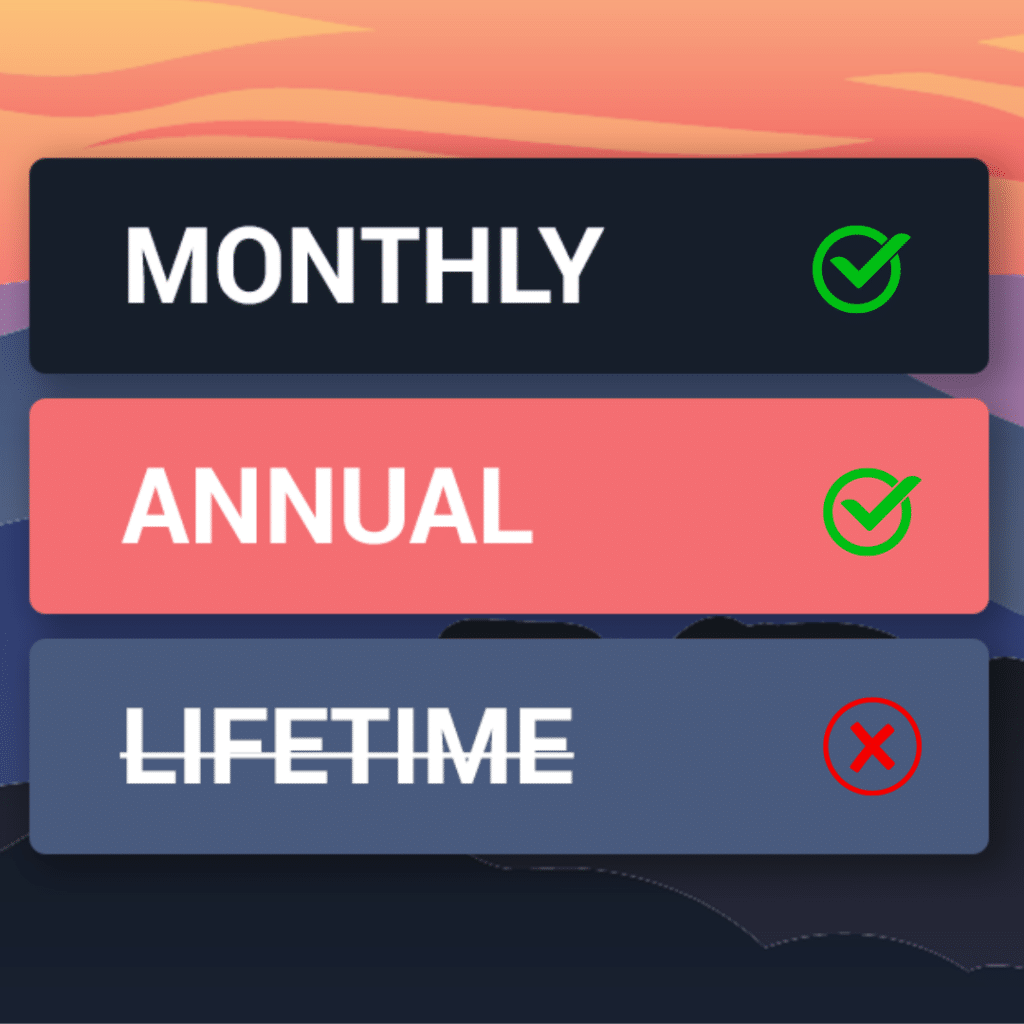Lifetime TV Guide Data Service subscription plans have been offered to owners of network-connected Tablo DVRs since we first launched in 2014. However, starting August 30th, 2022, this subscription plan option will no longer be available for purchase.
Existing Tablo customers with active Lifetime TV Guide Data Service subscriptions will not be affected by this change.
Starting August 30th, only Monthly or Yearly plans will be available for purchase on account.tablotv.com.
New and existing Tablo customers who own a network-connected Tablo DVR and are considering a Lifetime TV Guide Data Service subscription have until August 29th, 2022 to purchase it from the account portal at a price of $179.99 US or $239.99 CAD.
Existing Monthly or Annual TV Guide Data subscribers should note that there are no refunds for unused portions of existing subscriptions when choosing to upgrade to the Lifetime service plan.
Why We’re Removing the Lifetime TV Guide Service Plan for New Subscribers:
Lifetime TV Guide Data Service subscriptions have not been available on TV-connected Tablo DVR models since the introduction of the Tablo DUAL HDMI in November of 2020. However, this subscription plan has continued to be available for network-connected Tablo models until now.
By aligning our subscription service pricing model across our entire product line, we hope to reduce any potential confusion as well as create a more stable long-term revenue model to ensure we can continue to provide firmware and app updates and the quality in-house customer support Tablo customers expect.
Key Dates for This Transition
As we move towards sunsetting Lifetime TV Guide Data Service subscriptions for new subscribers, please keep these dates and deadlines in mind:
- August 29, 2022 — Last date for any customer to purchase a new Lifetime TV Guide Data Service subscription for a network-connected Tablo DVR model
- August 30, 2022 – Lifetime TV Guide Data Service plans removed from purchase options via account.tablotv.com
FAQs:
I bought my Tablo earlier this year but haven’t set it up yet. Can I still get this Service subscription?
You have until August 29th to set up your network-connected Tablo and purchase a Lifetime TV Guide Data Service subscription. After that date, the Lifetime plan will no longer be available for purchase. Monthly or Yearly plans will remain options for customers who wish to subscribe to Tablo’s TV Guide Data Service.
I haven’t signed up for Tablo’s TV Guide Service, but I’d like to get the Lifetime plan. When is the last possible day for me to do this?
As mentioned, Tablo customers have until August 29th to purchase a Lifetime Guide Data Service subscription for any network-connected Tablo DVR model.
This includes customers currently on Monthly or Yearly plans that would like to make the transition to Lifetime.
I very recently purchased or renewed a Yearly Guide Data Service subscription but would like to upgrade to a Lifetime plan before that plan is no longer available. Can I get a refund or credit towards that purchase?
In general, Tablo does not offer refunds or credits for unused portions of Guide Data Service subscriptions, so customers wishing to do this must contact Tablo Support directly to request an exemption to this policy.
I already have a Lifetime TV Guide Service subscription. Will this affect me?
No. This change to the Guide Data Service subscription plan offerings only affects customers wishing to purchase Lifetime plans for network-connected Tablo DVR models after August 29th, 2022. Customers who already have a Lifetime TV Guide Service subscription can continue to use it on their existing device and/or transfer it to a different Tablo DVR model at any time using the account portal at account.tablotv.com.
If you have any questions or concerns about this announcement, don’t hesitate to touch base with Tablo Support, or reach out on Facebook or Twitter.