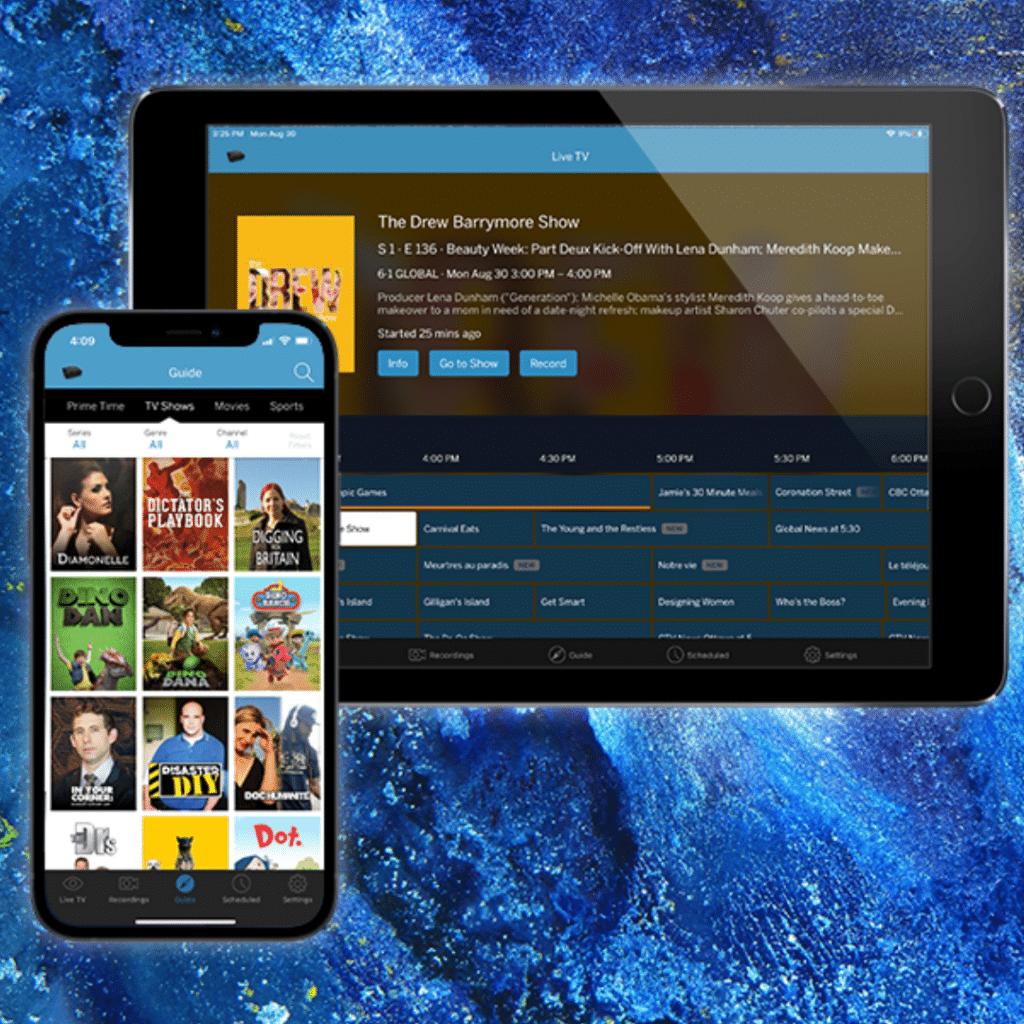A brand new Tablo app for iOS devices (version 2.0.0) is now available for use with network-connected Tablo OTA DVRs. Those running version 1.9.2 of the Tablo app should see an update notification within the App Store on their iPhone or iPad in the coming days.
Fully refreshed and re-engineered from the ground up, version 2.0.0 of the Tablo application includes all your favorite screens and features in a snappier, easy-to-use package.
What’s New:
Version 2.0.0 of the Tablo app for iOS has a brand-new bottom menu layout that makes it simple to navigate between screens on even the smallest iOS devices.
It uses the latest back-end communication technology to ensure interactions between your iPhone or iPad and your Tablo are fast and efficient.
This major architecture change means that fan favorite screens and filters like ‘Recent Recordings’, ‘Coming Soon’ and ‘Failed Recordings’ are now available on your mobile device.
And when you run a fresh channel scan, channels you’ve previously removed from your lineup will remain unselected.
As well, this new app makes use of swipe gestures in some locations. For example, you can now swipe to the left on recorded episodes to delete them when you’re done watching.
This update also includes numerous bug fixes and performance updates.
What’s Still Great:
As always, the Tablo app for iOS lets you watch live TV and recordings from your Tablo OTA DVR as well as manage your recording schedules at home or on-the-go via Tablo Connect, the out-of-home streaming service.
If you’re already using the Tablo application (version 1.9.2) on your iOS device, your Tablo Connect pairing details will be saved when you update to version 2.0.0.
(NOTE – Customers who are still using the discontinued ‘Tablo Web App’ for iPhone should delete that app and make the switch to the ‘main’ Tablo app as soon as possible. Unfortunately, Tablo Connect pairing can not be saved from the ‘Tablo Web App’ when switching to the Tablo app on iOS.)
The iOS app is also still the best way for iPhone and iPad users to set up network-connected Tablo OTA DVRs.
How To Get It:
The Tablo iOS app is compatible with all iPhones and iPads running iOS 12+.
The app is being distributed in a staged rollout. If you’re already running version 1.9.2 of the Tablo application and have automatic updates enabled on your iOS device, you should see version 2.0.0 sometime in the next 7 days.
If you’d like to try it immediately, you can update manually via the App Store.
Once you’ve updated, you may be prompted to update your Tablo to the latest firmware version as well before accessing the new app.
FAQs:
Can I use this iOS app with my Tablo DUAL HDMI or Tablo QUAD HDMI DVR?
No. The application is not compatible with TV-connected DVR models (Tablo DUAL HDMI and Tablo QUAD HDMI).
My iPad or iPhone isn’t updatable to iOS 12. Can I use this app?
No. Unfortunately, this application is not designed to support older Apple iPhone or iPad models. Apple’s developer tools can longer allow us create apps to support legacy iOS devices.
Will users of Android smartphones and tablets get a similar update?
Yes, we are also working on a full refresh of the Tablo Android mobile application. We will share a release date as soon as we can.