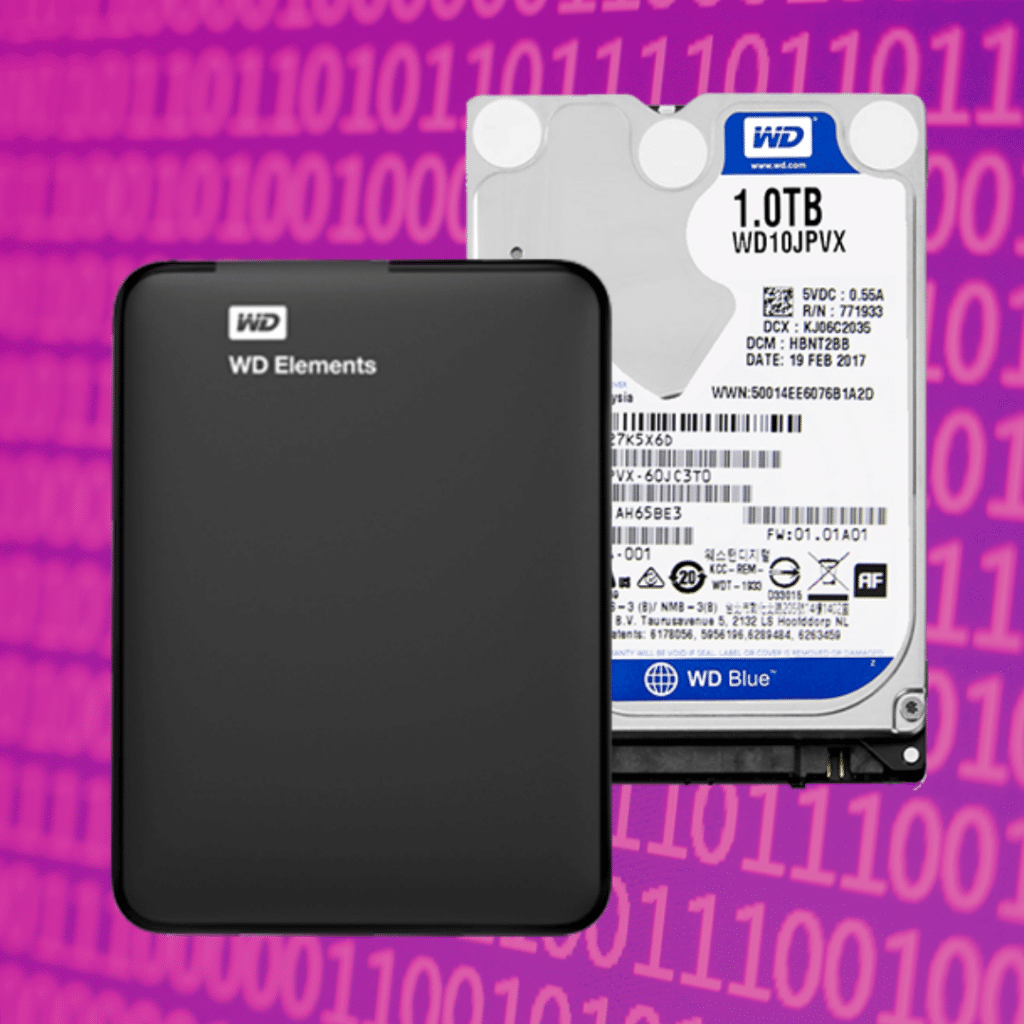With the exception of storage-included Tablo DVRs like the Tablo DUAL 128GB or Tablo QUAD 1TB, all Tablo OTA DVRs require either a USB or SATA hard drive to be connected in order to save recordings and to stream more than a single Live TV station at a time. Choosing the right form of recording storage (hard drive) for your Tablo OTA DVR can make a big difference in your overall cord cutting experience. Keep reading to find out what type of USB and SATA hard drives to choose, which storage forms to avoid and why.
Tablo DVR-Compatible Hard Drive Options

Most Tablo DVR customers rely on USB-connected portable hard drives between 1-2 TBs in size, which can store between 300-1200 hours of HD TV depending on the recording quality setting you select.
Cord cutters using a Tablo DUAL HDMI or Tablo QUAD HDMI may wish to opt for a larger sized drive as the recording files created by TV-connected DVRs can be much larger than those created by network-connected DVRs.
Owners of Tablo QUAD DVRs have the option of placing a 2.5” SATA drive inside their unit. Compatible SATA drives must be no taller than 9.5 mm which means Tablo’s internal SATA storage size limit is currently 4 TB as that’s the largest drive available in that size on the market.
Here are a few storage alternatives to hard drives for Tablo and why they should be avoided.
#1: Flash Drives & USB Keys Aren’t Designed for Recording Video
USB Flash drives (aka USB keys or sticks) are super affordable and work just fine for saving music, word documents, or pictures of your cat. However, the low-cost form of memory inside them is not designed for recording live video.
Flash storage has a smaller number of read/write cycles verus a USB hard drive. When you’re constantly recording and erasing video on flash memory, total failure of the drive is likely to happen much sooner than on compatible forms of storage.
And when the flash drive fails, recordings of your favorite shows can be totally or partially lost.
#2: Flash Drives & USB Keys Are Too Slow for Video Playback
While some higher quality USB flash drives are quite fast, older and lower-quality USB flash memory sticks can be too slow to record Live TV.
Using slower flash memory can cause buffering (pausing of the video) when you’re playing both Live TV and recordings on your Tablo, even if your home network is solid.
Suspect the buffering you’re seeing is caused by using an incompatible form of storage? Disconnect the drive from your Tablo and start streaming a live TV channel. See less buffering? Then your storage choice is likely at fault.
#3: Smaller Drives Are More Difficult to Manage
USB flash storage also tends to top out at around 128 GB. While some cord cutters might be fine with the 80 hours or so of HD recording storage this would provide, it does require you to be more vigilant about your hard drive use.
Depending on your recording settings and schedules, Tablo’s auto-delete algorithms could even erase your recordings before you’re able to watch them on very small drives.
You could choose not to enable auto-delete within your Tablo’s settings screen, but this risks your drive filling up which can lead to failed recordings and other issues. That’s why we generally recommend using a hard drive with plenty of headroom (approximately 1TB) for your Tablo.
#4: Dicey Drives Won’t Stay Connected
Not all portable USB hard drives are of good enough quality for recording live video.
Budget drives and internal laptop drives placed into external enclosures may not stay digitally connected to your Tablo DVR despite the cable being securely seated. Drives that suffer from frequent USB disconnects can cause failed recordings and failed playback of completed recordings.
Do you suspect your drive is disconnecting from your Tablo DVR? Sometimes swapping out the cable between the drive and your Tablo can help but switching to a recommended, better quality brand of drive might be required.
#5: Old/Used Drives Are Prone to Failure
It can be really tempting to fish an old drive out of your tech junk drawer for use with your Tablo DVR, but it’s something we would recommend against.
First, Tablo will fully erase the contents of the drive during the formatting process, even if you’ve tried to create a partition. Secondly, the longer a drive has been in service, the closer it is to failing, taking your favorite recordings along with it.
Older drives can also develop bad sectors which can cause failed recordings and even cause your Tablo DVR to reboot or become unstable.
We know cord cutters love to be thrifty, but if you want to have the best possible experience with your Tablo OTA DVR, it’s worth spending $50-$70 for a brand-new, compatible hard drive.
Not only will a compatible drive eliminate potential problems right off the bat, but it should ensure your recordings will stay safe for many years to come.
Liked this post?
Check out these articles about Tablo DVR storage and settings:
- Tablo Compatible Recording Storage Options
- Tablo DVR Recording Storage: How Much Do I Need?
- Choosing the Right Live TV & Recording Quality Settings for your Tablo OTA DVR
- How to Install a SATA Drive in Tablo QUAD
- How Does Tablo’s Auto Delete Feature Work?
Updated March 17, 2021