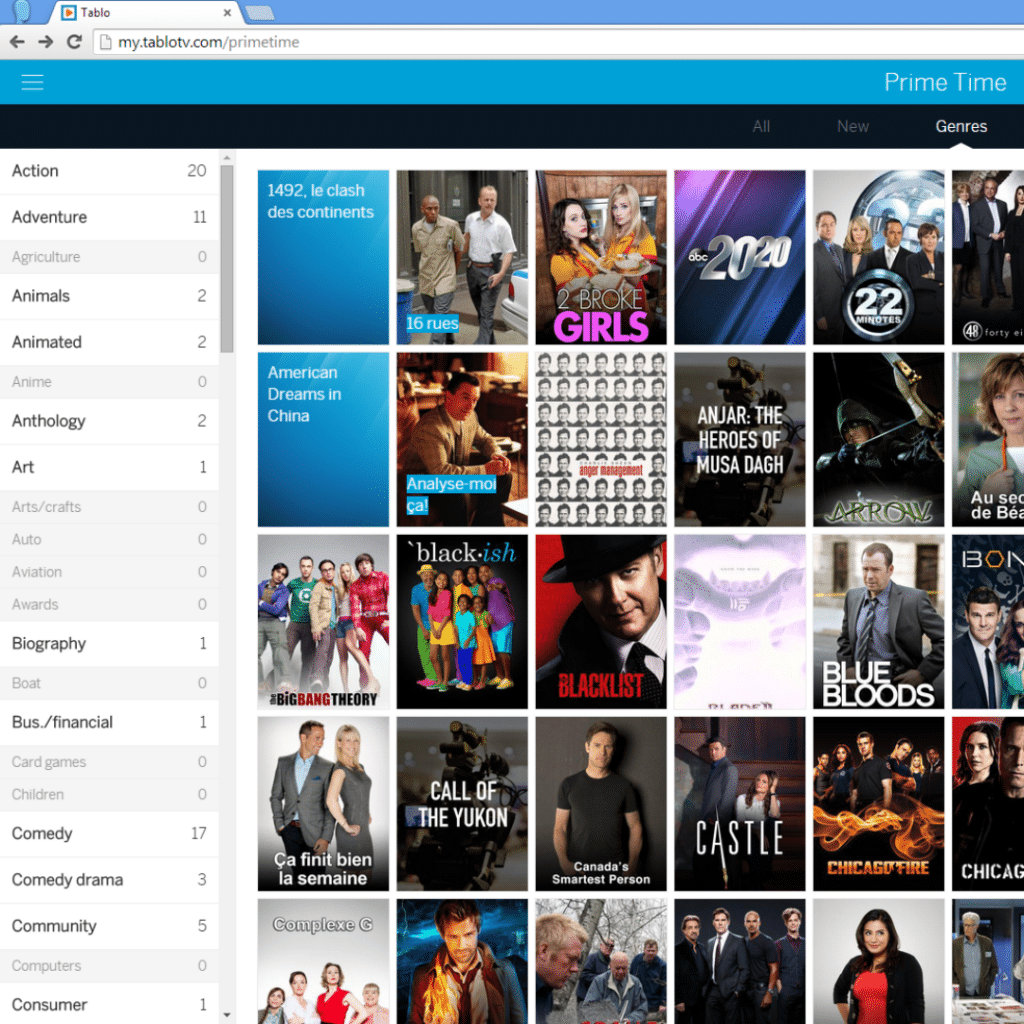Windows 10 PC users should download and use Tablo’s Windows 10 app as support for Chrome browsers will be ending. MAC computer users can continue to use the web app via Safari for the time being. Learn more.
Hello Tablo fans!
Today we want to show you yet another way to access your Tablo content: our web app. Our web app (optimized for Chrome, Safari and Edge web browsers) has all the Tablo app features you love in a flexible package.
Let’s get into the details…
Unique Features
The web app is awesome because:
- It is our most flexible app as it can be accessed via: PC, Mac, smartphones, some Smart TVs and many other web-enabled devices
- Get ‘Picture in Picture’ – By opening two tabs, view two different channels at once or browse content in one tab and watch programming in another
- Scroll to any point in the recording – The scrubber bar lets you zoom through commercials or to a specific point in the show
- Sort recordings by category – This is an upcoming feature for the Android and iOS apps as well
The web app also has Tablo Connect. This allows you to pair a device (like a laptop) to your Tablo, enabling you to access programming outside your home network. Once paired, the device will automatically find and connect to your home Tablo wherever you are. Check out this blog post for more information on Tablo Connect.
Media-PC Setup
If you don’t have, or want to avoid buying an HDMI adapter (like Apple TV, Roku or Chromecast) you may want to try a media-PC setup. By connecting an HDMI-enabled computer directly to your television, the web-based app will allow you to enjoy all your Tablo content directly on your big screen TV.
What does it look like?

Just like the native iOS and Android tablet apps, the web-based app allows you to browse content by category, genre or channel as well as watch live TV.

The web-based app also allows you to check on the on the status of your Tablo, including available hard drive space and active channels.