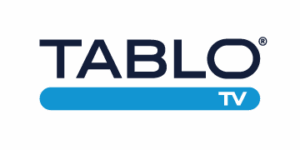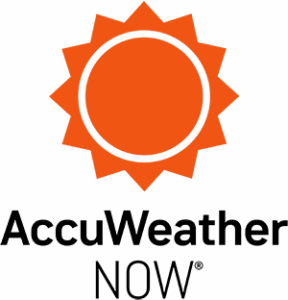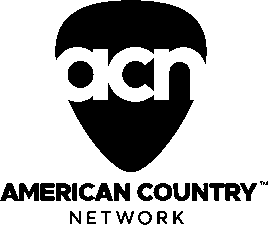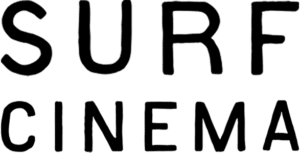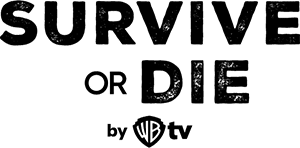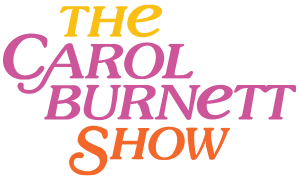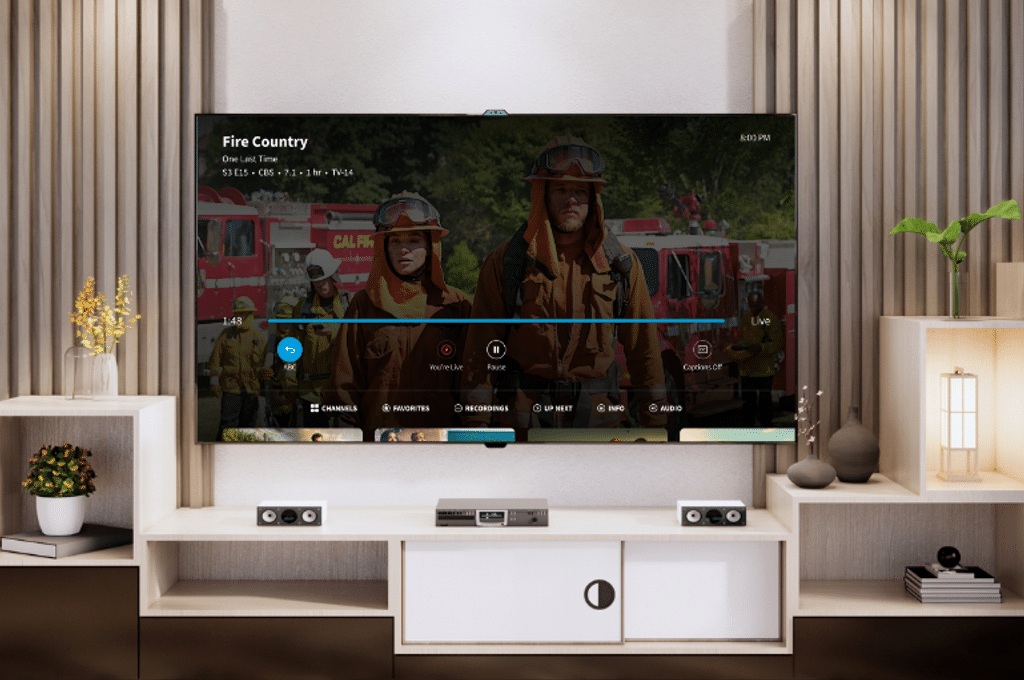
Today’s question comes from Brenda, who says, “We just switched to Tablo and we like it so far. I do miss channel surfing to see what’s on and quickly flipping back and forth between two different shows like I did with cable. Is there a way to do that on Tablo?”
Cable and satellite television technology, including the massive button-filled remote controls, makes flipping between programs an easy habit for pay-TV subscribers to get into.
Since Tablo devices work differently and rely on the simpler remote controls that come with your smart TV or streaming device, it’s not quite as easy. However, there are some helpful shortcuts within Tablo’s Live TV screen to help scratch your channel surfing itch.
Like the Favorites filter we talked about in a recent Q&A, you can also filter Tablo’s Live TV Grid to show your 10 most recently viewed channels to make it easier to flip between them. To do so, select the CHANNELS filter button (in the top left of the live TV grid), under FILTER BY TYPE select RECENT CHANNELS.
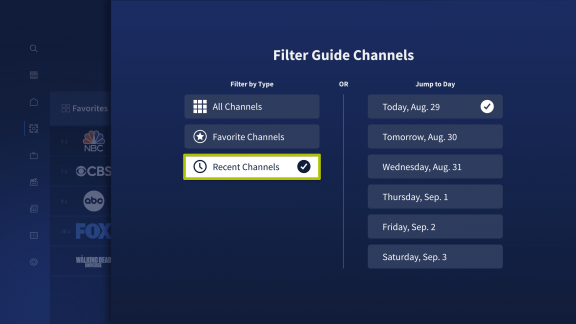
There are also two options within the player window of the Tablo app, which will appear when you hit PAUSE/SELECT or DOWN on the directional pad.
The first is the Last Channel button, which will quickly take you to your last previously tuned live TV channel without needing to return to the guide.
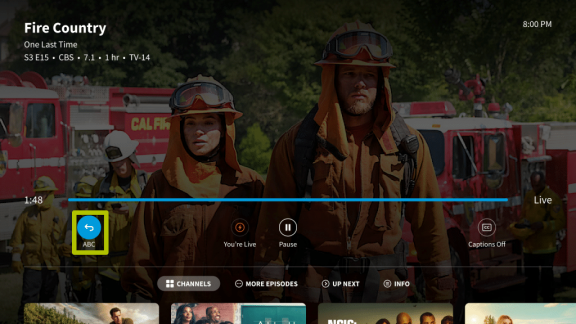
Calling the player controls using DOWN will allow the program you’re currently watching to play in the background while you ‘surf’.
Press DOWN again and you’ll see a second option, the In-Player Content Tray. This displays and will allow you to jump to what’s currently airing on other channels, what’s airing next on the same channel and info about the program you’re watching, including upcoming airings.

The In-Player Content Tray is also available when playing recorded content, but will also include access to completed recordings.
Use these options and the channel filters mentioned above, to improve your channel surfing and take full advantage of lazy Sundays with Tablo.
Have a question about watching TV that you’d like answered? Send us a note and you may see your question on the Tablo blog and in an upcoming issue of our newsletter, Stay Tuned!