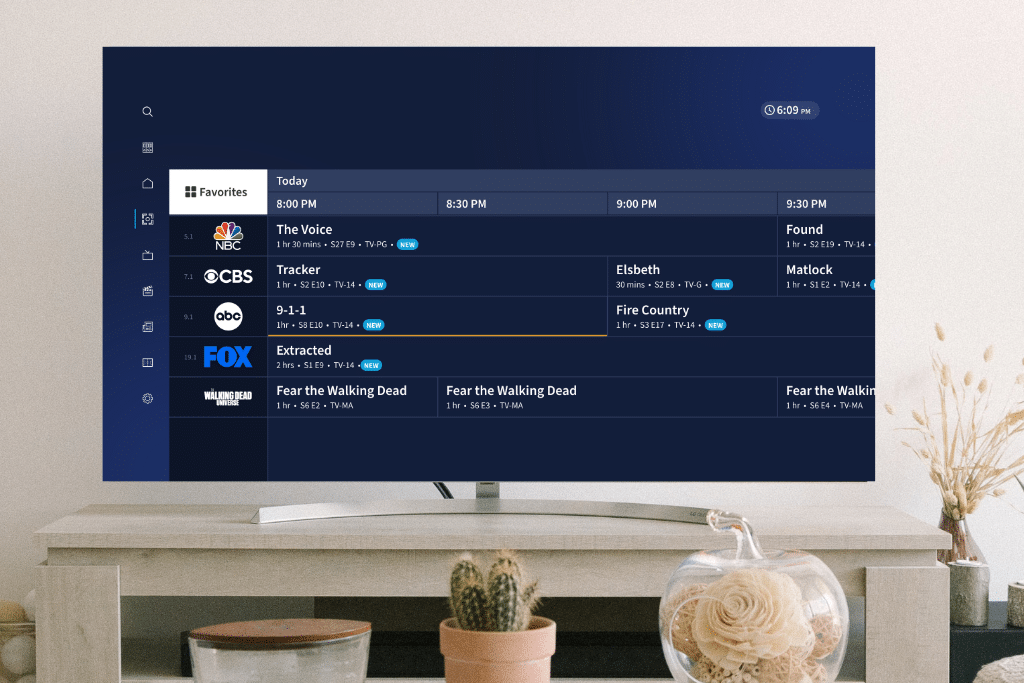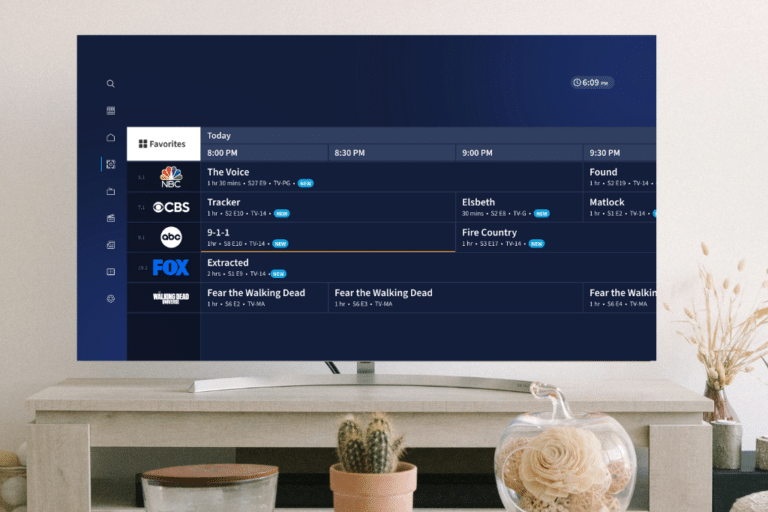
Today’s question comes from Vicki, who asks, “Can I change the order of the channels on Tablo on the live TV screen? With so many new streaming channels, it can take a lot of clicks to get to some of my favorites.”
In case you missed it, there are now more than 100 free internet-based streaming channels available on the 4th Generation Tablo, on top of the dozens of broadcast channels you can receive through a TV antenna.
With so much free TV to watch on Tablo, folks like Vicki might be wondering if there’s a quicker way to jump to their favorite live TV channels within the Tablo app.
While it’s not possible to change the sort order of the live TV grid on 4th Generation Tablo apps, it is possible to set channels you watch regularly as ‘favorites’.
You can do so by selecting any program airing on that channel from the live TV grid, then choosing ADD CHANNEL TO FAVORITES.
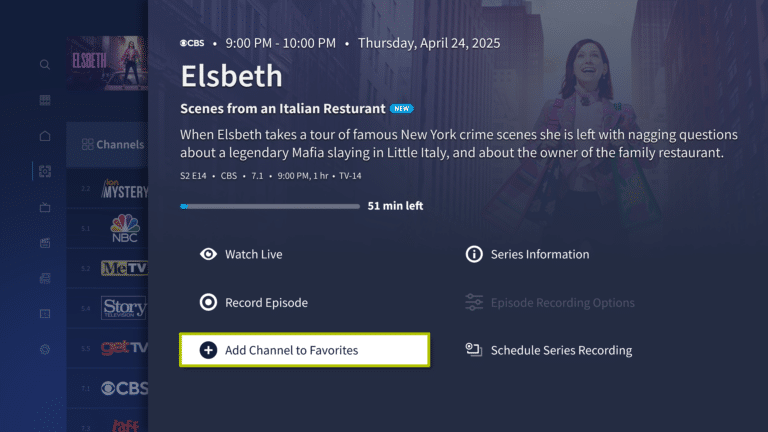
To filter the live TV screen to show just channels you’ve set as favorites, select the CHANNELS filter button (in the top left of the live TV grid), then select FAVORITE CHANNELS under FILTER BY TYPE.
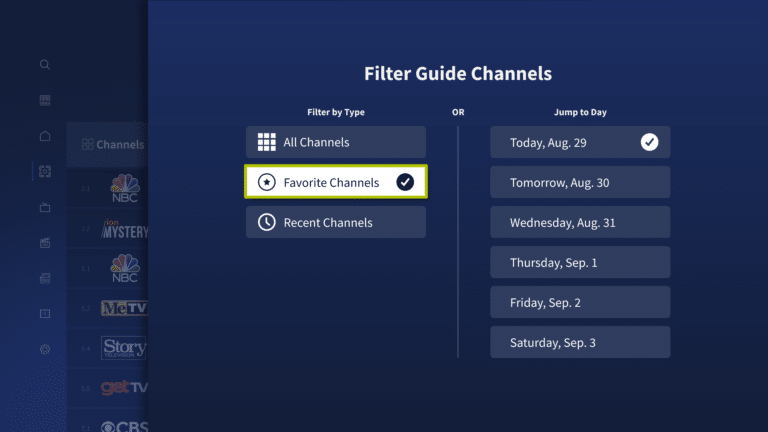
The CHANNELS filter button will now be labeled FAVORITES and your live TV screen will only show your shortlist of favorite channels!
If you ever want to revert to your full channel lineup or flip through your most recently accessed channels, simply select the filter again and choose a different view.
Have a question about watching TV that you’d like answered? Send us a note and you may see your question on the Tablo blog and in an upcoming issue of our newsletter, Stay Tuned!