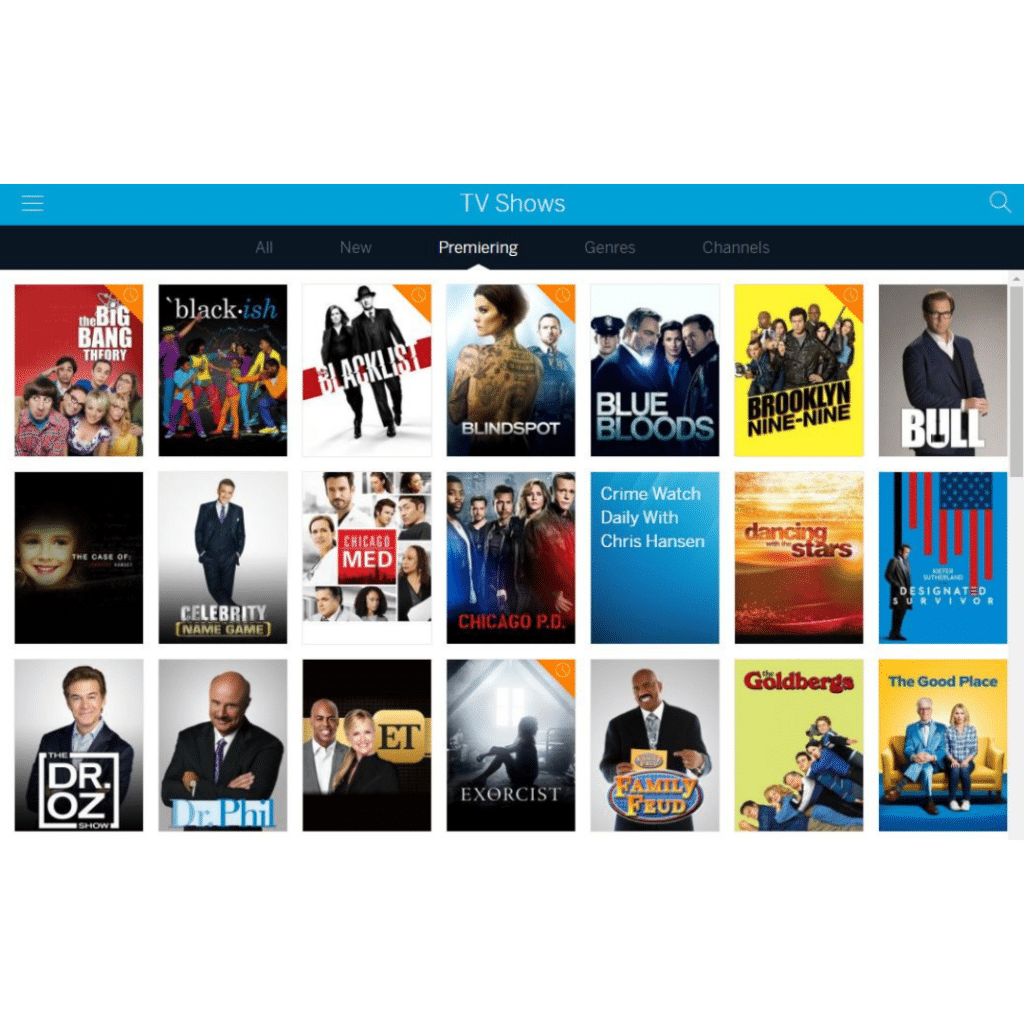Fall TV premiere season is upon us and with it comes a raft of new shows and returning favorites. To make sure you don’t miss out on anything, we’ve assembled a few quick tips for discovering new shows as a TV lover with Tablo.
Tablo’s Premiering Filter:
If you have a Tablo subscription, you can easily see what series and programs are premiering in the next 2 weeks using the ‘Premiering’ filter which can be found in the ‘TV Shows’ screen of most Tablo apps.
This will allow you to browse brand new shows, check out episode and series synopses to see if the show sounds interesting and easily set a recording to make sure you don’t miss an episode.
Make sure to check back regularly as new guide data gets loaded into the system every night!
Returning Shows:
We know you’re also anxious for some old favorites like Big Bang Theory to return. If you’ve previously set a recording on your Tablo for this show, it will be maintained for the upcoming season. (Shows that are set to record will have an orange flag in the top right hand corner.)
Don’t worry if you can’t see all of your returning shows in your ‘scheduled’ tab – they’ll show up in that view once it’s t-minus 2 weeks to the premiere date.
Sneak Peeks:
If you’re watching TV via Tablo, you’re probably merrily skipping through commercials and therefore haven’t seen promos or trailers for brand new shows. If the episode and series synopsis in Tablo isn’t enough to convince you to hit the ‘record’ button, you can catch video previews for all the new shows on YouTube:
What new show are you most excited for this Fall TV Season? Tell us on Twitter or Facebook.