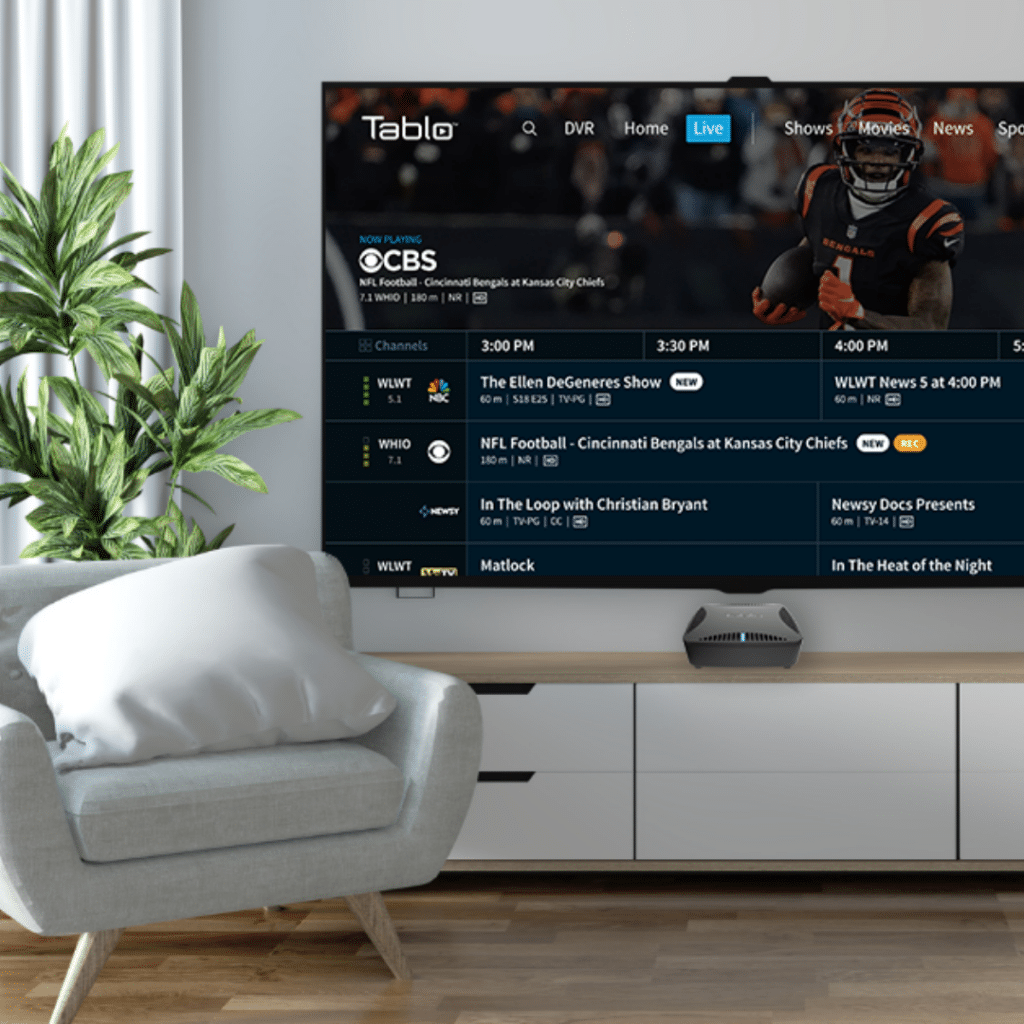We spend a lot of time listening to folks talk about finding an alternative to cable TV, both over the phone with customers and online.
While there’s a ton of valuable info on the internet that can help you get started, there are a few Over-the-Air TV myths that we’ve seen pop up repeatedly.
MYTH #1 – You Need an ‘HD’-Capable TV Antenna

While most Over-the-Air TV antennas are marketed as ‘HD antennas’, ‘HD-capable’, or even ‘4K-ready’, there’s no such thing.
The same TV antenna your grandparents installed on their roof is also ‘HD-capable’ and ‘4K-ready’.
Why? Picture quality is based on the originating broadcast and the tuner technology you use to watch the signals, rather than the TV antenna you use to bring them in.
MYTH #2 – ATSC 3.0 Signals Are in 4K Quality Today

Further to the ‘4K-ready’ antenna myth, some folks are clamoring to purchase new televisions and tuners with ATSC 3.0 technology so they can watch Over-the-Air TV in 4K quality.
However, it’s still VERY early days in the transition to ATSC 3.0. Even if your local stations are broadcasting in that format, they’re not doing it in 4K quality yet.
At best, you’ll be watching TV programs in 1080p versus 1080i.
MYTH #3 – You Don’t Get Many Channels with a TV Antenna

If you think an Over-the-Air TV antenna will only bring in three or four channels, you’re in for a surprise.
In most areas of the United States, you can expect to receive all the major network channels – ABC, CBS, NBC, FOX, CW, PBS – plus dozens more specialty subchannels with news, sports, lifestyle, true crime, western, sci-fi and even foreign language content.
In fact, while the average TV viewer can expect to receive about 40 stations with a TV antenna, in some locations you can get more than 200!
MYTH #4 – An Antenna Amplifier Will Help Bring in More Channels

New broadcast TV viewers are often mystified when adding an amplifier to their Over-the-Air TV antenna doesn’t help pull in additional channels.
The truth is that antenna amplifiers can only boost the power of signals you DO receive, locking in stations that experience occasional breakups in the picture or sound. In some cases, amplifiers can even make your reception worse as they also boost the ’bad signals’ (aka noise) in Over-the-Air TV broadcasts.
That’s just one of the reasons local TV viewers should avoid TV antennas with built-in amplifiers and instead opt for those with optional ones.
MYTH #5 – Bigger Is Always Better When It Comes to TV Antennas
Just like urban folks probably shouldn’t drive a giant 4X4 truck, those who live within 30 miles of their local broadcast towers shouldn’t choose a big outdoor TV antenna.
These models, designed for suburban or more rural cord cutters, could provide too strong a signal, overdriving the tuner in your TV or DVR.
The result? Poor or no reception!
What other Over-the-Air TV myths have you heard? Tell us on Facebook or Twitter.