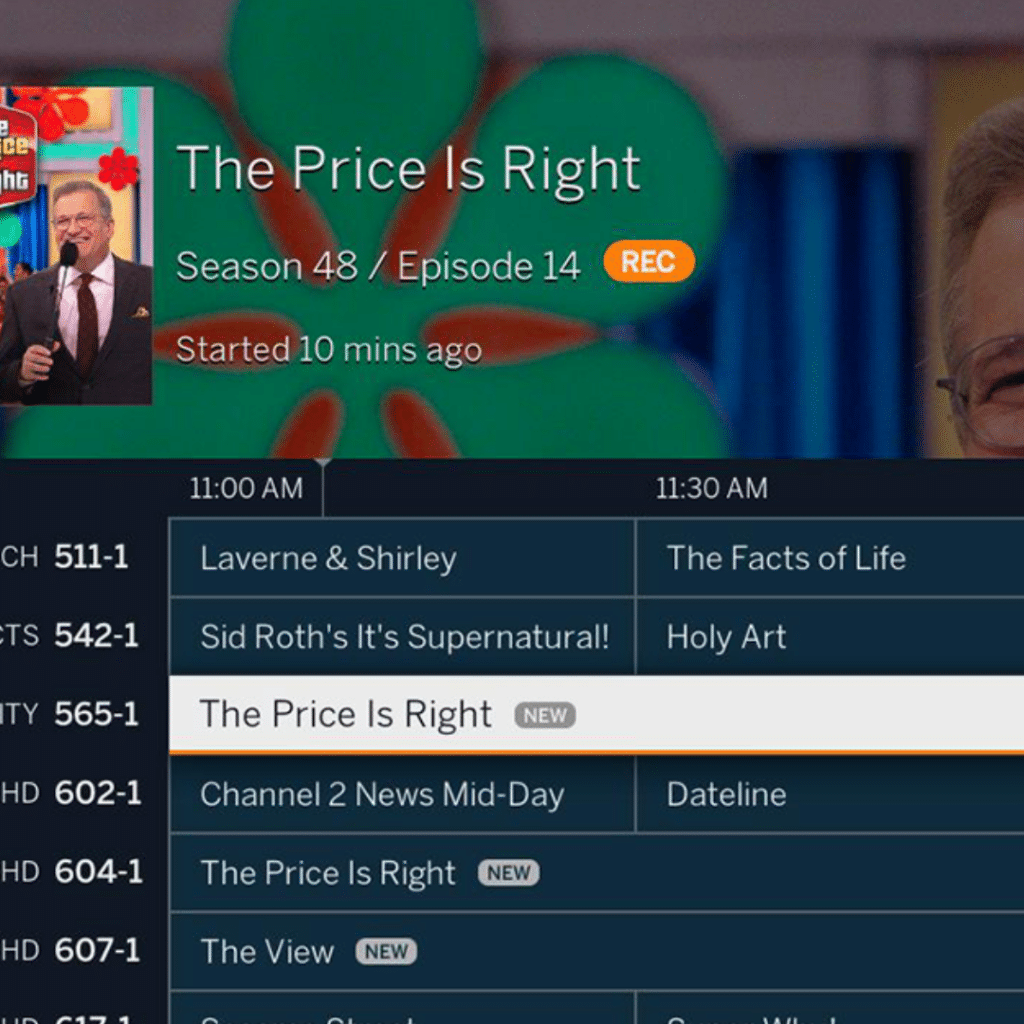One of the big questions new cord cutters have when switching to an Over-the-Air antenna is how to access TV guide listings without a cable box. Thankfully, there are many options for TV viewers wanting a TV guide for OTA TV, but the quality and availability of those guides will vary depending on the type of data being provided and the equipment you’re using.
What are the types of TV Guides available for OTA TV?
Before getting into how cord cutters can access a TV guide, let’s talk a little bit about the two main types of Over-the-Air TV guide data available: PSIP and enhanced third-party data.
#1: In-Broadcast Data (PSIP)
All Over-the-Air TV broadcasts are supposed to include basic TV Guide data embedded within the broadcast stream that your antenna picks up. This is called Program and System Information Protocol (PSIP).
PSIP data usually includes basic program title information but episode and season details are often missing and availability of this data for a specific channel rarely extends beyond 2-3 days in advance.
Although it’s free, because PSIP data is so basic, sometimes unreliable and abbreviated, it’s not terribly useful for applications like Over-the-Air DVRs that rely on more robust data to set recordings.
#2: Enhanced Third-Party Data
There are two major companies in North America – Gracenote (owned by Nielsen) and Rovi (owned by TiVo) – that offer TV Guide data aggregation and delivery as a paid service.
These companies work directly with broadcasters and TV networks to gather and create enhanced TV Guide data that includes episode and series synopses, cover art and metadata, like whether the episode is new or a rerun. The data is generally available two weeks in advance and is updated periodically as TV networks adjust their schedules. This rich guide data is then sold to cable companies, television and DVR manufacturers and other entities.
How to Get a TV Guide for your OTA TV?
There are several options for cord cutters seeking TV Guide data for Over-the-Air antenna TV. Some are free, some are paid and some may require additional equipment, but there are options for every situation and budget.
#1: On Your Television
Many flat screen television models will display basic PSIP data as you flip between channels.
If you have a newer Smart TV like the Roku-enabled one above, you may be able to access a Live TV grid guide with enhanced third-party data when your television is connected to the internet. The cost of this third-party data is baked into the price of many new Smart TVs as it in turn provides valuable viewership data to the TV manufacturer and its advertising partners.
#2: Online Listings
If you’ve got a computer, tablet, or smartphone, you can access good quality TV listings for free via sites like TitanTV.com. Titan provides third-party data paid for via advertising and sponsorships on its site. You can even customize your TV guide lineup.
#3: Via an Over-the-Air DVR

Quality OTA DVRs like Tablo use third-party data, even for customers without an optional TV Guide Data Service subscription. This ensures that the data shown in the Tablo interface is as complete and accurate as possible so the DVR will reliably record your specified content.
For example, advanced Tablo features like one-touch series recording use the metadata provided by metadata in the TV Guide Data Service to automatically set all new or all recordings of a specific series, no matter when it airs. Tablo DVRs will even remember to record a specific TV series when it comes back for a new season after a hiatus.
However, cheap ‘converter boxes’ and lower-quality DVRs will instead often rely in PSIP guide data. Not only will this make it harder to set recordings on your DVR since you won’t know what’s airing beyond a day or two, but it can lead to failed or incorrect recordings if the program changes time slots or airs an extended episode.
It will also make it much harder to avoid filling your hard drive up with re-runs.
As you can see, there are many ways for TV viewers to access a TV Guide for Over-the-Air antenna TV. While not all TV Guides are created equal, unlike with cable you’re free to choose the version that fits your needs and budget.
Liked this article? Check out these other related links: