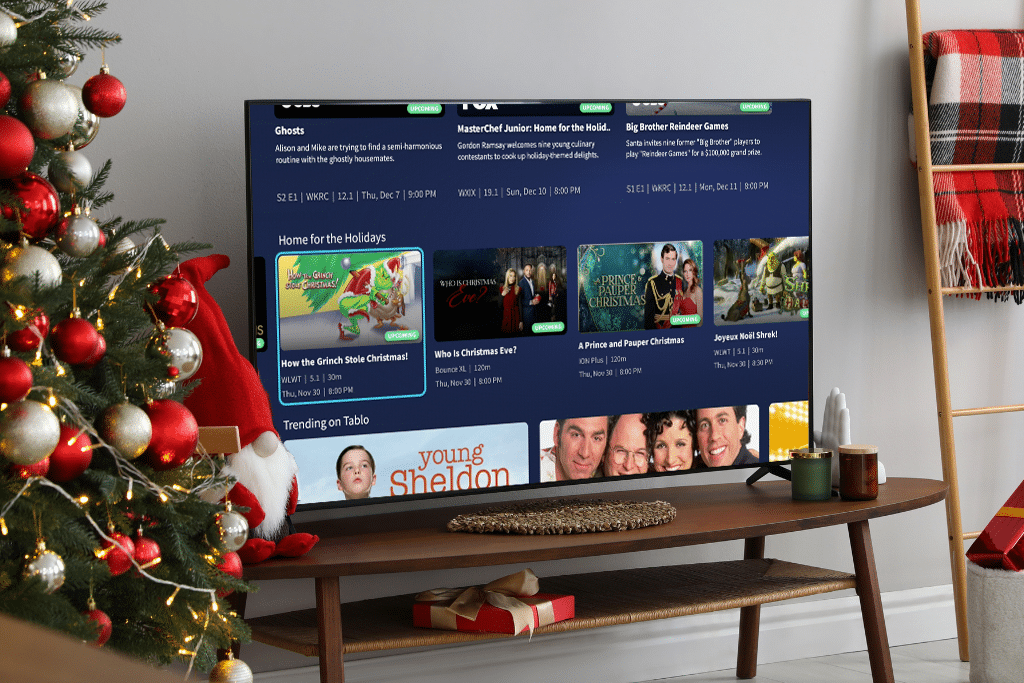Starting today, owners of 4th generation Tablo whole-home DVRs will discover a new holiday-themed row, nestled among the other content suggestions on the home screen of every Tablo app.
The special ‘Home for the Holidays’ featured content row makes it easy to discover, watch and record new and classic holiday TV shows, specials and movies from major broadcast networks and the free live streaming TV channels included in your Tablo guide.

Tablo puts your holiday viewing at your fingertips, from Rudolph to the Grinch to festive rom-coms and wintertime tales.
You can check out all this great content by scrolling down the home page of any Tablo app on any compatible device to the ‘Home for the Holidays’ row.
Now you can cozy up with a few of your favorite things and tune in to a happy holiday season of free TV!
Give the gift of Tablo this holiday season
We know you love watching live and recorded free TV with your Tablo, so why not share the gift of free TV with your friends and family this year?
As always, you can buy with confidence directly from the manufacturer and enjoy FREE shipping all day, every day! No minimum purchase required. Plus, all Tablo DVRs are covered by our 1-year warranty and extended holiday money-back guarantee.
Any Tablo DVR purchased from TabloTV.com in November or December 2023 can be returned as late as January 31st, 2024, so you can feel confident giving the gift of free TV.
As you shop, if you have a question about Tablo DVRs, don’t hesitate to ask our in-house experts! You can reach us in several ways, including phone, chat and email.
Tablo has your holiday viewing locked and loaded, from Rudolph to the Grinch to festive rom-coms and wintertime tales.
You can check out all this great content by scrolling down the home page of any Tablo app on any compatible device to the ‘Home for the Holidays’ row.
But wait, we’ve got even more for you to enjoy this holiday season!
We’ve also added a new free streaming TV channel called Christmas Plus which includes TV shows, movies, holiday music and a festive yule log!
To see the Christmas Plus channel, simply run a fresh channel scan on your Tablo. Go to SETTINGS > GUIDE > CHANNEL LINEUP > RESCAN CHANNELS.
Scroll down to find the Christmas Plus channel and make sure to add a checkmark next to it and hit SAVE to add it to your channel lineup.
Now you can cozy up with a few of your favorite things and tune in to a happy holiday season of free TV!