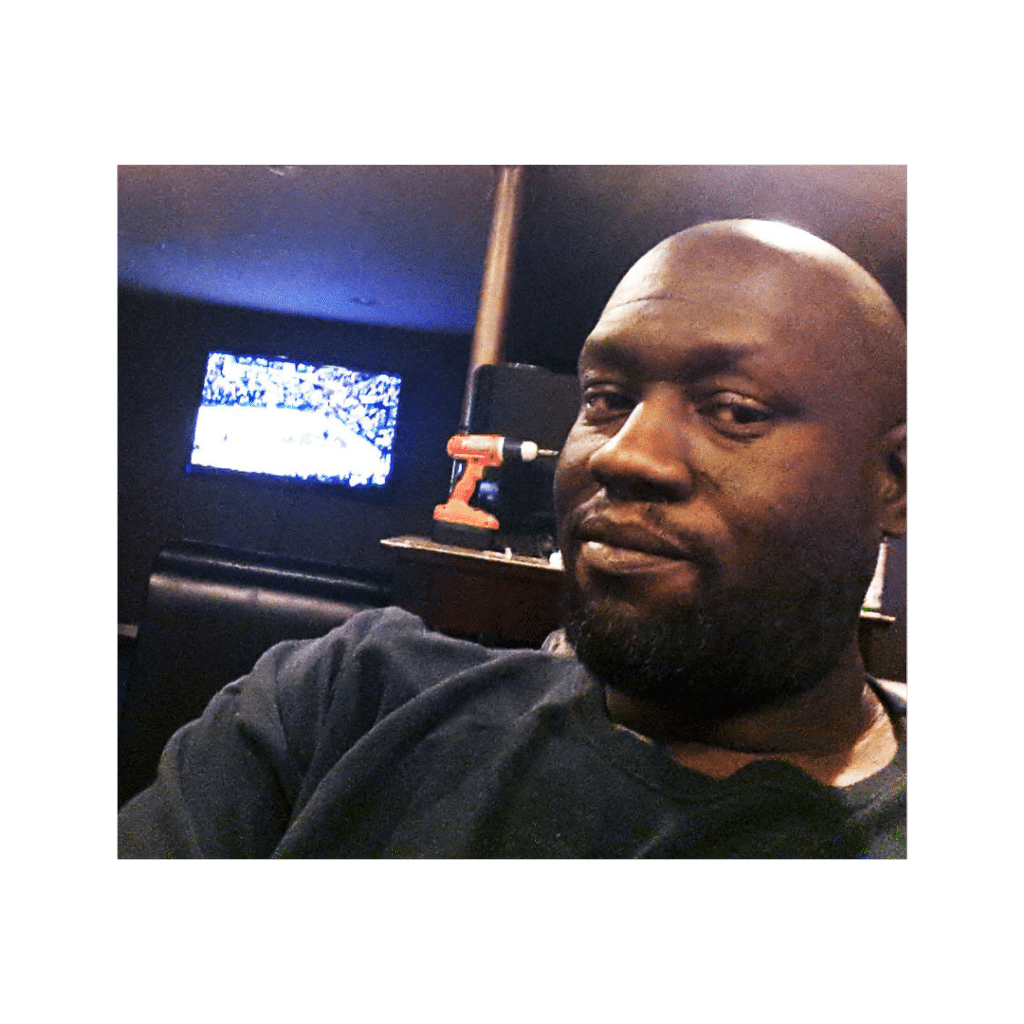Is Tablo right for you? You’ve heard the buzz and read the expert reviews, but sometimes it helps to hear the Tablo Success Story from real Tablo customers to know if this is the right solution for you.
Our blog series, “How I Cut the Cord with Tablo” features Q&A style interviews with our Tablo OTA DVR customers, focusing on how they’ve cut the cord on cable to save money while enjoying a whole-home DVR experience using Tablo.
Whether you’re still on the fence about cutting the cord or you’re just looking for tips and tricks on how to improve your cord cutting setup, we hope you’ll find this Tablo Success Story helpful.
Why did you cut the cord and how much money are you saving each month?
I initially ‘shaved’ the cord 2 years ago for savings. We were paying nearly $200/month with Comcast so we switched to DirectTV. As always after the initial 6-12 month ‘honeymoon’ period the price would skyrocket again, then we’d switch to Comcast again. We got tired of the endless calling and begging.
Technology made cutting cable more attractive. As of now we pay $61/month for 50Mbps Internet. That’s it.
What do you get with an HDTV antenna that you couldn’t get another way?
S&S – Savings and Signal! First, it’s FREE. (Nuff said.)
Second, with cable or satellite you’re getting at best 720p and being charged an additional $5 per TV set per month. With my Channel Master 20/20 antenna installed in my attic I get 1080i quality for free, upgraded to 1080p with my Tablo unit.
Why did you choose the Tablo OTA DVR as part of your home entertainment arsenal?
There are so many choices (Windows Media Center, Mohu Channels, Channel Master DVR+, Simple TV and TiVo).
I live in a 3,500 square foot single family home. If I were single with one television Mohu or Channel Master would both be extremely attractive however, I am married with 2 children and 4 televisions on 3 different floors. I needed a network-based DVR and since Mohu and Channel Master are better suited to a single TV, those were eliminated.
If I had been in the market a year earlier I probably would have picked Simple.TV. But, currently Simple.TV only offers a 2 tuner model. With the wife and children I knew I would need more tuners. Plus, from my research it seemed really loud and buggy, so Simple.TV simply won’t do.
While I already have a media server, I didn’t consider Windows Media Center because it has too steep a learning curve. I needed something that my wife and 6-10 year old children could operate without calling me every 20 minutes.
That left just two contenders: TiVo which is well-known and established and Tablo, a small upstart.
Both offer similar features (although TiVo’s interface is a little more slick) but again, if it’s just one television TiVo is very attractive, but on 4 sets? The TiVo Mini costs nearly as much as another full TiVo unit, each with its own additional subscription fees. And then to stream outside my LAN I would need another piece of equipment (the TiVo Stream) with its fees. Add it all up and you may as well keep your Comcast subscription!
The brilliance of Tablo is that it goes through your current Over-The-Top box (in my case Roku). Plus, being a start-up Tablo has nothing but upside and growth into new mediums like Android TV, Smart TVs, Amazon Fire TV etc. This means Tablo will grow with my family and my particular ecosystem.
After my research Tablo was a ‘no-brainer’. Same features as Tivo at a fraction of the price. So, I bought my 4-Tuner Tablo, got a 2TB hard drive, paid my lifetime subscription and haven’t regretted it at all.
What’s been the best thing about using/having Tablo so far?
Visitors are extremely jealous of my picture quality. Seriously, my main set is over 6 years old and my NFL Sunday Ticket subscribing older brother comes here to watch the Bears.
Even cooler, once we were on our way to a buddy’s bachelor party and while I was driving my brother watched the Notre Dame game on my Galaxy Note 2. He was blown away.
Adding Tablo has also had the unexpected side effect of drastically reducing our data consumption. Prior to Tablo, I was an Aereo beta tester. Between Aereo, Hulu and Netflix we averaging over 1TB per month! Thank god we have no data caps but we all know that gravy train won’t last. In the three months that I have had Tablo my data usage has plummeted to less than half and we are considering canceling Hulu altogether. Lastly, everybody warns that if you cut the cord you’re gonna lose your sports and you’ll have to walk to the local pub to watch the game. But I am stunned by how many games are broadcast Over-the-Air. I suppose it’s because I live in a larger market but between the Bears, Bulls, Hawks, Cubs and Sox (and soccer, auto racing, gymnastics, tennis, golf and college football) I honestly have more content than I can watch even on DVR and all in stunning 1080p.
Lastly, everybody warns that if you cut the cord you’re gonna lose your sports and you’ll have to walk to the local pub to watch the game. But I am stunned by how many games are broadcast Over-the-Air. I suppose it’s because I live in a larger market but between the Bears, Bulls, Hawks, Cubs and Sox (and soccer, auto racing, gymnastics, tennis, golf and college football) I honestly have more content than I can watch even on DVR and all in stunning 1080p.
What other services and tools do you use to watch TV/Video content and why?
I could do an entire treatise on this question alone, but I suppose my main tools are my media server (Plex), my client (Roku) and tons of storage.
I cannot stress enough how important it is for you to host your own data. If you purchase a copy of Guardians of the Galaxy through iTunes for example, you pay $20 for the movie, but the hidden costs (i.e. data) are recurring, meaning every time you access that movie you are incurring data charges. For those that have ISPs that cap your data, this is huge. Also, you may have bought the 1080p Blu-ray copy, but some services only stream in 720p. By buying and downloading a digital copy to host on your own local server you only incur the data cost once (unless you stream outside your LAN) and you view it in its full quality anytime and as many times as you like.
What advice do you have for others thinking of cutting the cord?
You need patience and research. Rome was not built in a day and neither will your network. And I say network because I read the forums/chatrooms for not just Tablo but for Plex, Roku etc. and issues I hear others having I just do not have. I can only assume it’s because of the upgrades I made to my in-home network.
Before I completely cut the cord, I shaved the cord and used the money saved to extensively upgrade my home network hardware – router, modem, powerline adapters and media server. By doing research I could see what problems others were having and reduce the chances I would suffer the same fate. It’s been a 2 year journey but I have achieved my goal and my family would not go back to cable if you paid us. The initial costs for equipment can be daunting but done slowly over time it’s not nearly as painful as you think and has huge rewards.
If you’re already enjoying your Tablo OTA DVR, remember to post a review of your DVR on the online store where you purchased your unit and let your fellow TV lovers know your Tablo Success Story
If you’d like to participate in the ‘How I cut the cord with Tablo’ blog series, drop us a line at info@tablotv.com. We’d love to hear your Tablo Success Story.