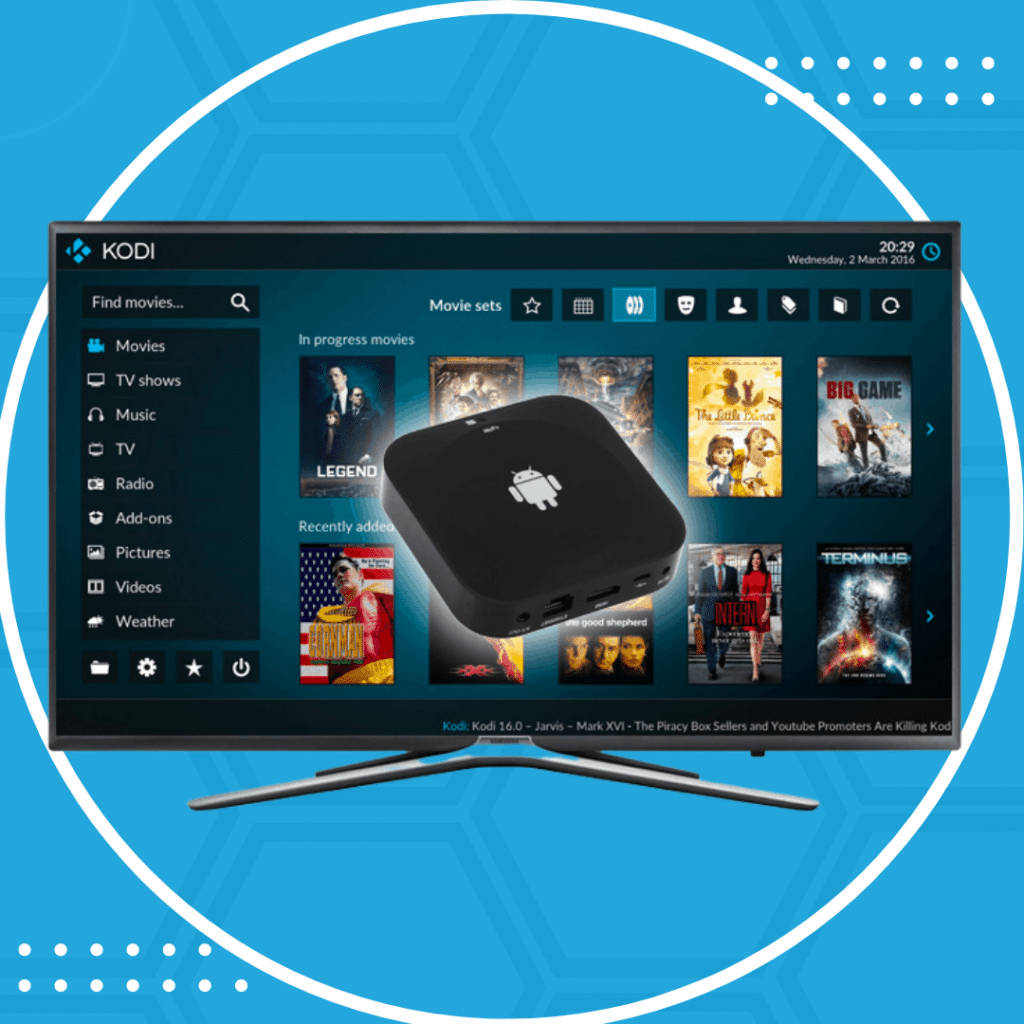If you’re in the market for a streaming set-top-box device running Android TV as an operating system, you might be tempted to pick up a generic device. These boxes can be found on local buy/sell groups, in mall kiosks and online vendors and often come ‘fully loaded’ with KODI open-source home theatre software and various ‘Add-Ons’ that promise free TV and movies.
Smart TV viewers however, should be aware of the downsides of these ‘fully loaded’ boxes including lack of app support, streaming quality issues and other problems posed by the software and illegal Add-Ons that make them work.
But let’s get back to basics first:
What is KODI?
KODI (formerly XBMC) is a free, open source home theatre software that provides an interface through which users can access videos, music, podcasts and other digital media files from local and network storage and from the internet.

Is KODI legal?
KODI software is 100% legal and popular with TV viewers and home theatre enthusiasts as a way to catalogue and access their content libraries.
In fact, KODI is so popular that we created an official Tablo KODI Add-On with the same look and feel as our popular Roku channel, offering playback of both live TV and recordings. Several other legitimate streaming services and content owners have also created ‘official’ Add-Ons for use with KODI.

What About Android TV Boxes? Are They Legal?
Set-top-boxes running Android as an operating system are 100% legal. But they aren’t all created equal.
The generic Android TV streamers sold as ‘fully-loaded’ KODI boxes are mostly low-cost devices sourced in bulk from China and often run outdated or incorrect software that can cause issues with app support.

(Keep reading for details on the ‘right’ kind of Android device to look for…)
Then Why Have I Heard ‘KODI Boxes’ are Illegal?
‘Preloaded’ or ‘fully-loaded’ Android TV devices are those that include third-party plugins/add-ons for KODI which are designed to stream pirated content.
Content owners rightfully see these devices as enabling copyright infringement, which is why big retailers and websites including Ebay, Amazon and Facebook in the US, Canada and the UK have banned the sale of these devices.
There are also injunctions against any sale of these devices in Canada and the UK. In the United States, content owners are also going after the developers of the pirating ‘Add-Ons’ themselves, leading to the shutdown of many Add-Ons popular with the pirating community.
The shutdown of Add-Ons due to court injunction or threat of legal action will no doubt continue, hobbling the ability of these devices to deliver the ‘free TV’ promised by their vendors.
Why TV viewers Should Choose a ‘Certified’ Android TV Device?
Set-top-box devices that are certified by Google and Netflix have passed various compatibility tests and are guaranteed to use the Android operating system designed specifically for TV-connected devices, which means that menus and apps will all work as intended.
Certified devices are also name brand products, which offer full technical support when required.

Uncertified devices, on the other hand, are often running old, incorrect, or ‘forked’ versions of Android and are rarely tested for app compatibility by major streaming app authors. This can lead to anything from navigation headaches, to being barred from streaming video in full HD quality, or even accessing content from legitimate streaming apps like Netflix altogether.
Android TV Streaming Set-Top-Box Recommendations:
If you’re looking for a good quality Android TV box that will run KODI with legitimate Add-Ons as well as all of your favorite streaming apps like Tablo, we recommend the NVIDIA SHIELD, or the Xiaomi Mi Box.
The Nvidia SHIELD is powerful and flexibile but comes with a premium price tag. The Xiaomi Mi Box is much more affordable, but packs quite a punch for such a small device.

To help you decide between them, check out our handy widget on the Apps & Compatible Devices page.
The TL;DR on Android ‘KODI’ Boxes:
In a nutshell, you’re going have a bad time with generic Android TV boxes filled with illegal KODI Add-Ons. It’s best for cord cutters to invest in legit streaming set-top-boxes and services to enjoy guilt-free HD streaming.
Want more info on Android TV device and Tablo app support?