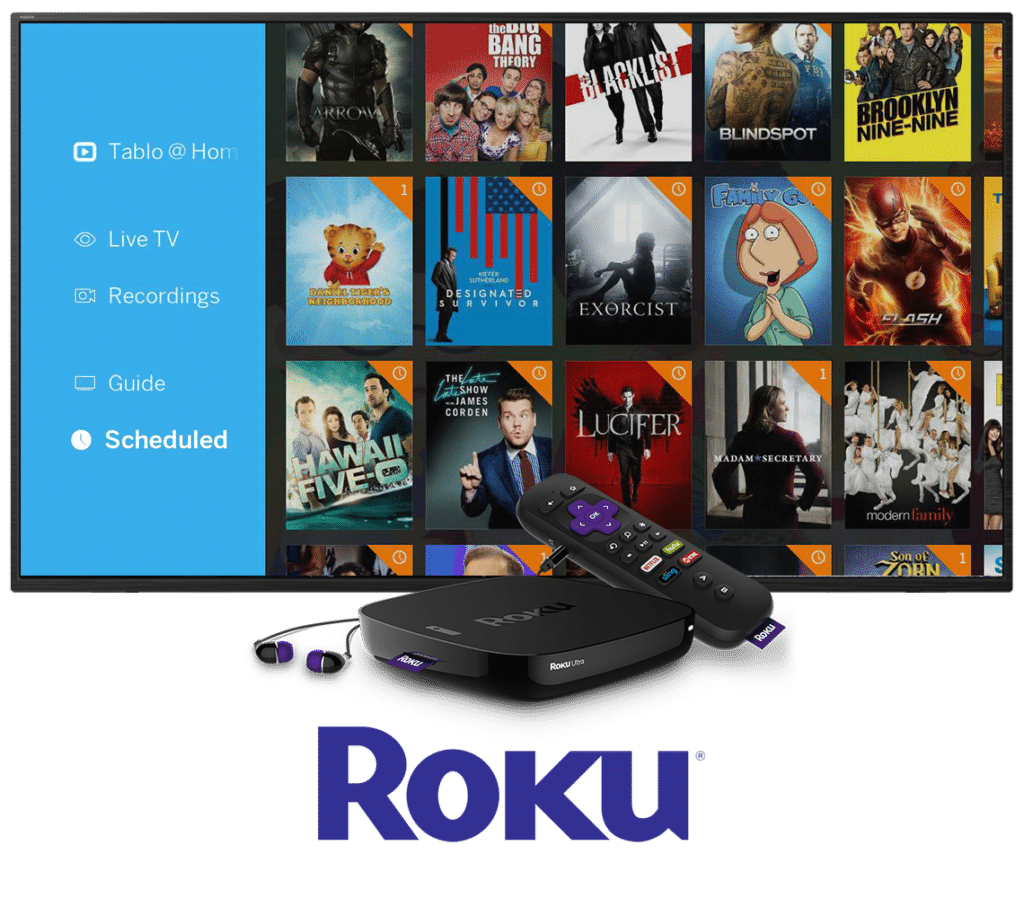Many people have requested a look at how to use the Tablo antenna DVR through our Roku channel.
UPDATE: A new redesigned Roku interface for Tablo is now available. Click here for the details.
Our Roku interface allows you to:
- Browse and watch currently airing live TV
- Browse future TV programming and recorded TV by air date, genre and title
- Watch live and recorded programs on your big screen TV
- Pause, fast forward and rewind programs
- Set single episode, all new episode or series recordings
- Unschedule recordings
People love Roku for making ‘dumb’ TVs ‘smart’ and providing access to a world of streaming programming like Netflix. Now with Tablo and Roku working together, you’ll also get to enjoy free Over-The-Air (OTA) HDTV through the same interface. Together, they make a perfect cord-cutting toolkit!
Please note – Screens as shown may change as features are added or updated.
Tablo has tested the Roku channel on current-generation Roku units (Roku 1, Roku 2, Roku 3). Older Roku models may not have the processing power required to run this type of streaming content. In testing, the Roku streaming stick did not always perform adequately but some users have had success with this model.