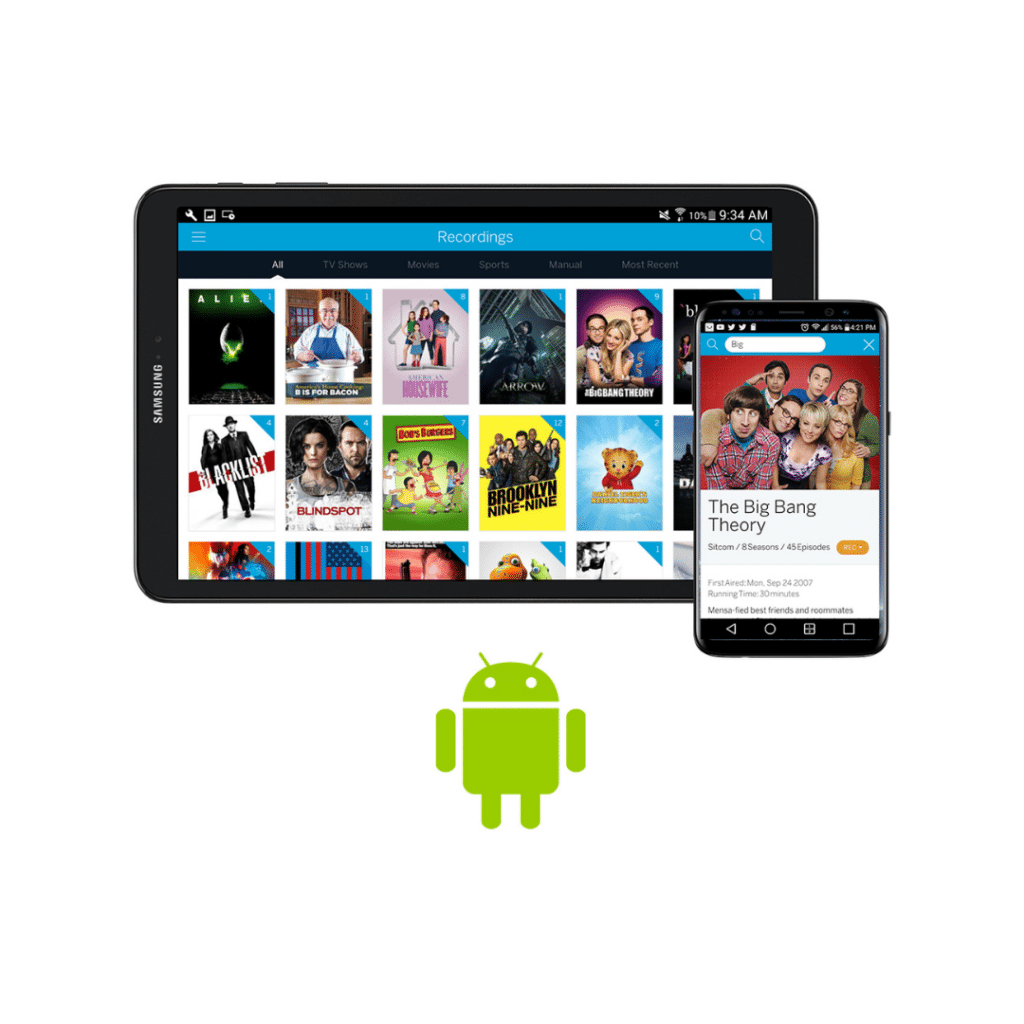Hey Tablo fans, Today we wanted to give you a tour of Tablo’s native Android tablet app. Android tablets are priced right and work great which is probably why Android devices now make up 62% of the tablet market and why we’ve designed the Tablo Android app (which works on Jellybean 4.1 and higher and on tablets with a 7″+ screen) to be just as awesome as the iOS app.
What Does It Look Like?
This is what the Tablo app looks like on 10” and 7” Samsung tablets. As you can see, the user interface is virtually identical to the iPad.
You can browse by genre, channel or time, see what’s happening on live TV and set recordings. The Android app also includes Tablo setup and settings screens.


For those of you who’ve picked up Google’s super affordable Chromecast streaming dongle, you can also use the Chromecast button (bottom right corner) on your Android device to ‘fling’ the content to your big screen TV.
You can also pause, rewind and skip using using your Android and the Chromecast so you can truly use your tablet as your remote.
Are you a multitasker? If so, you should also know that with Chromecast you’re able to keep watching video on your TV while you use other apps or surf the net on your tablet.
You can download the Android app on the Google Play store or via the link on our apps page.