
Today’s question comes from Jody, who asks, “We put our Tablo in our guest room, but the light on the Tablo is quite bright and was bothering our visitors. Is there a way to just turn the light off, or do I need to unplug or move it when we have guests?”
Since the 4th Generation Tablo connects wirelessly to your home Wi-Fi network, the device doesn’t have to sit right next to your television.
Instead, you can put your Tablo where you get the best over-the-air signal from your TV antenna, whether that’s your laundry room, an office or even a bedroom.
But if you find the light from Tablo’s LED distracting, there’s no need to unplug or relocate it.
In the SETTINGS screen of most Tablo apps, you’ll see an option to adjust the device’s LED. There are three choices: ON, OFF and DIM.
(The DIM setting is not currently available via the Tablo app for Samsung or LG.)
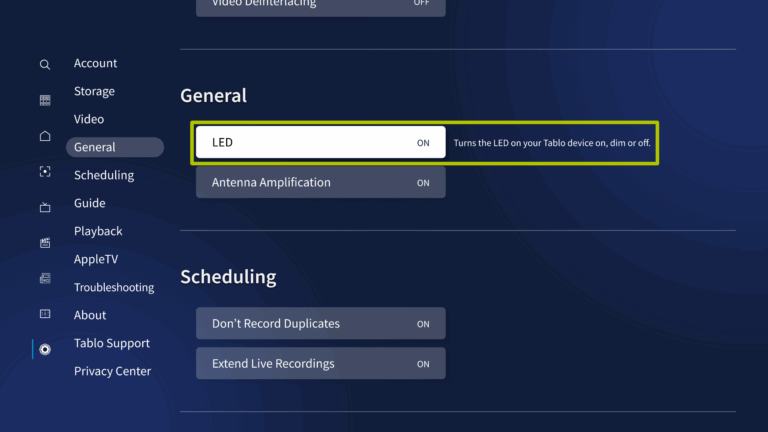
If you’re able, we recommend keeping your Tablo’s LED set to ON, because it provides an important indicator of your Tablo’s status.
However, it’s OK to set it to OFF for short periods if needed, or better yet, to DIM.
By setting your Tablo’s LED to DIM, you can see at a glance that your Tablo is online and working correctly, without potentially intrusive brightness.
If LEDs from other electronics are bothering you, these handy and affordable ‘dimming stickers’ do a great job of toning down the glare.
Have a question about watching TV that you’d like answered? Send us a note and you may see your question on the Tablo blog and in an upcoming issue of our newsletter, Stay Tuned!













































































































