
In case you missed it, Tablo was recently featured on Designing Spaces! Our friend Justin from HSN helped the Medina family in Tampa, Florida upgrade their home entertainment system with Tablo. He walked them through what Tablo is, what it does and its installation.
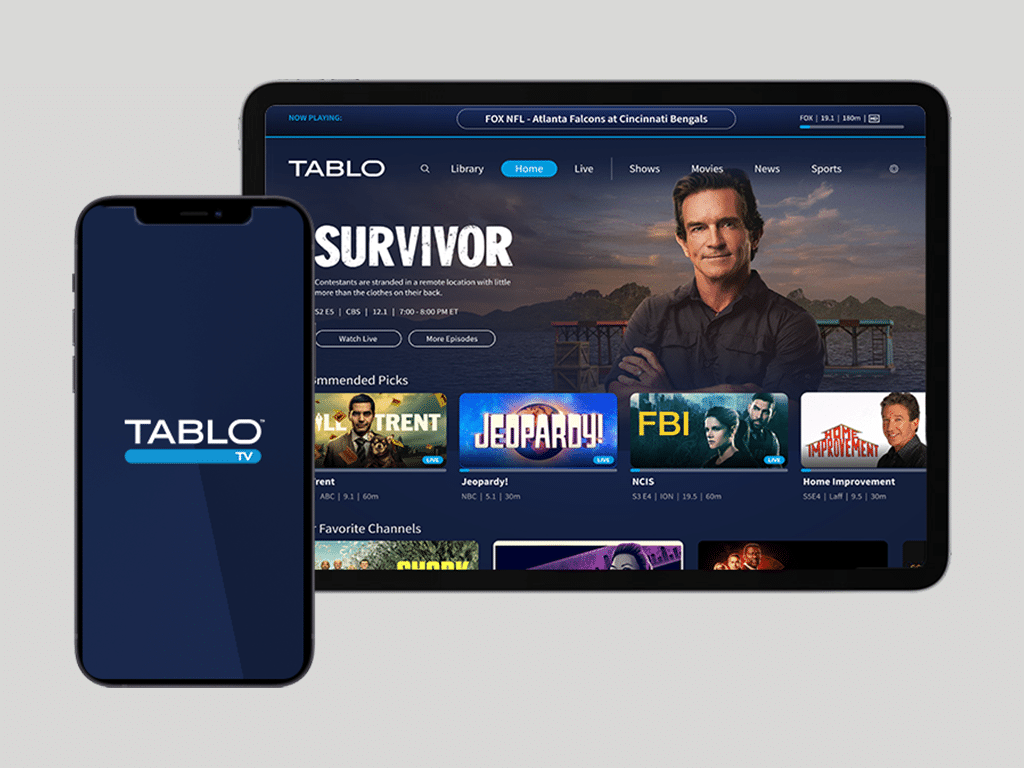
What Is Tablo And What Does It Do?
The 4th generation Tablo device is a whole-home DVR if you watch network television with a TV antenna. Tablo takes the over-the-air (OTA) broadcast signal and wirelessly sends it to any compatible smart device in your home.
Included in Tablo are features and benefits that you’d expect with pay-TV services except one thing: there are no monthly subscriptions or fees.
With a single Tablo device, you get:
- The ability to record, pause and replay local and network TV shows with 50+ hours of onboard storage.
- A rolling 14-day customizable TV guide so you can see what is on now and later.
- The ability to send the antenna signal to any compatible smart device in your home so you can watch wherever, whenever you want.
- Access to an additional 60+ free streaming channels that you wouldn’t get with an antenna alone.

Tablo Products Available For Purchase
There are currently two variants of the 4th generation Tablo device: a 2-tuner and a 4-tuner.
What’s the difference? Great question! A 2-tuner allows you to watch or record up to two shows at once. A 4-tuner allows you to watch and record up to four shows at once.
- 2-Tuner Tablo Devices are available for purchase on TabloTV.com, Amazon.com, Walmart.com and Best Buy (online at BestBuy.com and in-store). If you don’t already have a TV antenna, we also offer the Tablo Total System which includes a 2-tuner Tablo device and a 35-mile indoor TV antenna.
- 4-Tuner Tablo Devices are currently available for purchase on BestBuy.com.
If you’re not sure which Tablo will work for you, take our simple quiz to help you choose!

What You Need For Tablo To Work
Over-the-air broadcast TV signals are available for free to consumers across the U.S. However, your local broadcast signal strength is determined by factors such as terrain, your home’s building type and your proximity to broadcast towers. Before you buy, it is important to determine if you can get an adequate antenna TV signal.
To check this, simply enter your address here to see how many channels you can get. You can also take our simple quiz to see what Tablo model could work for you.
Once you’ve determined that you can receive an adequate OTA signal, please verify that you have the following:
- A TV antenna
- High-speed internet
- A smartphone or tablet
- At least one compatible smart TV or streaming device as shown below
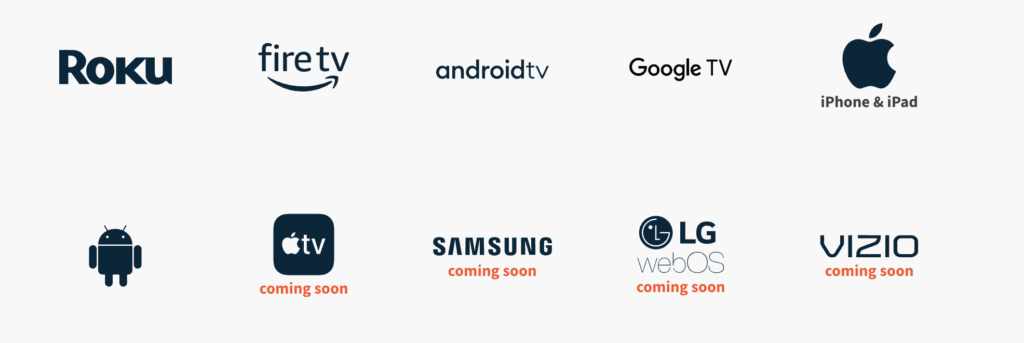
NOTE: If you have a ‘dumb TV’ aka a TV without Wi-Fi capabilities, you can make it ‘smart’ by buying and connecting an Amazon Fire Stick or Roku streaming device. This will allow you to download the Tablo app on your TV and enjoy live and recorded television on your big screen.
How To Install Tablo
Setup is pretty simple and should take 10-15 minutes.
- Open the box and scan the QR code on the Quick Start Guide with your smartphone or tablet.
- Download the Tablo app and follow the installation steps.
- Install the TV antenna as high as you can (that will help with reception and signal strength).
- Connect the antenna to your Tablo device with a coaxial cable.
- Use the Tablo app to connect your Tablo device to your internet router (you can connect wirelessly via Wi-Fi or with the included Ethernet cable).
- Use the Tablo app to scan for the TV channels available in your area with an antenna.
- When setup is complete on your smartphone or tablet, download the Tablo app to your compatible smart TVs and streaming devices and start enjoying your shows from any room in the house!
Watch Tablo On Designing Spaces
If you still have pay TV, you can catch Tablo on Designing Spaces on Lifetime, February 2nd and 8th, 2024. After the show airs live, you can find the episode on the Designing Spaces website or simply watch the YouTube video below!
Not subscribed to our newsletter? Enter your email address below so you can Stay Tuned!









































































