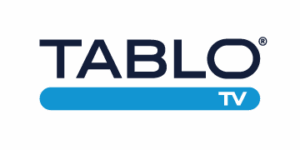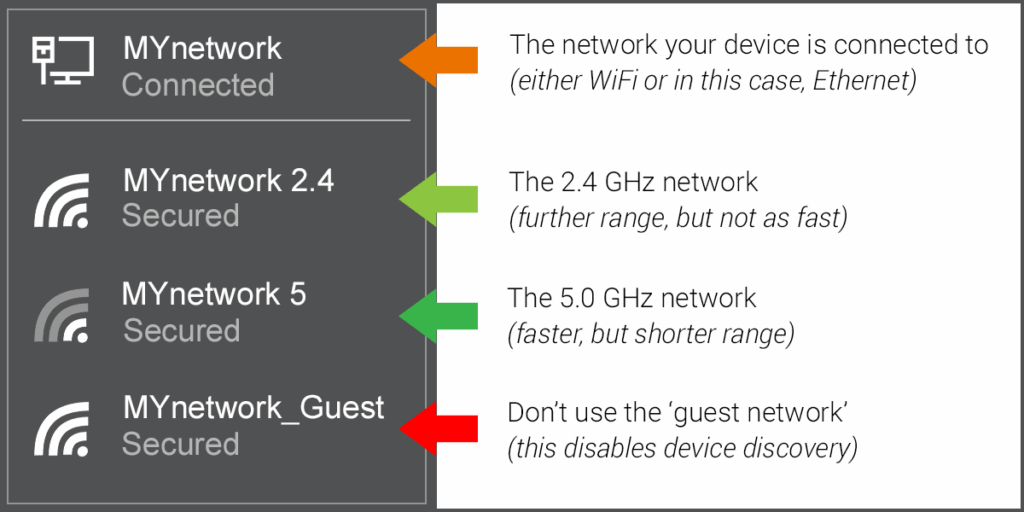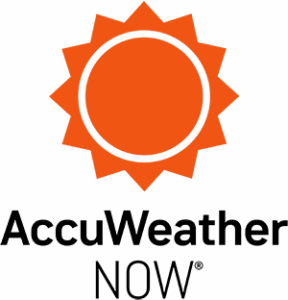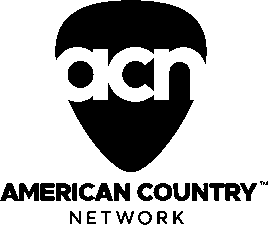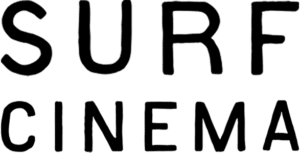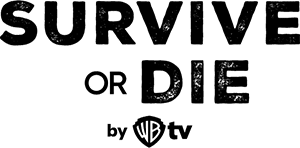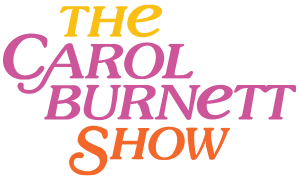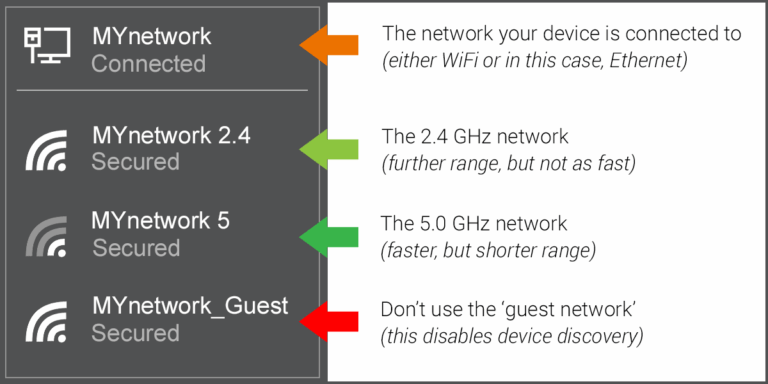
Today’s question comes from Connie who asks, “Which Wi-Fi option is best for Tablo? I just picked the one called 2.4 and it seems to work OK, but my router also offers a 5.0 and one called ‘guest’. Would a different option work better?”
Most modern home Wi-Fi routers offer two or more network band options. While one isn’t necessarily better, knowing the difference between the options can provide a better overall experience, especially when it comes to streaming TV with Tablo.
The 2.4 GHz network band offers an excellent coverage range, but it can be slower than the 5 GHz band. It’s also more prone to interference from other gadgets since it’s the most popular choice.
The 5 GHz band is faster and less prone to interference, but doesn’t reach as far.
So, if your streaming device is at the opposite end of the house from your router, it may not be the best choice.
Fancier tri-band routers will offer two 5 GHz options, allowing you to isolate specific gadgets on a single band to ensure maximum speeds.
Many routers will also automatically create a ‘guest’ network, which should not be used with Tablo.
These are designed to give visitors to your home access to the external internet, but block connections between devices on your home network, like printers, network drives or DVRs like Tablo.
So, if your streaming device or smart TV is connected to your ‘guest’ network, it would be able to stream content from internet-based apps like Netflix, but would not be able to connect to your Tablo.
Have a question about watching TV that you’d like answered? Send us a note and you may see your question on the Tablo blog and in an upcoming issue of our newsletter, Stay Tuned!