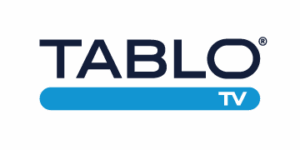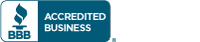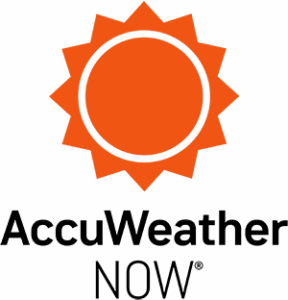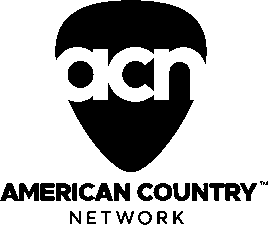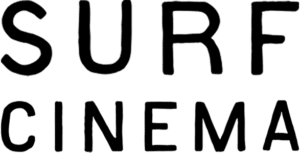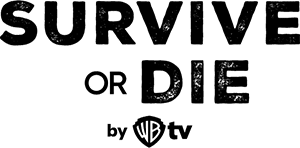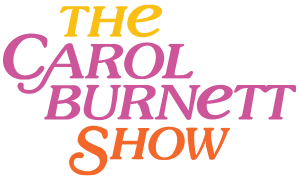Tablo fans everywhere know us for our responsiveness and warm fuzzies on Facebook, Twitter, Google+ and our community forums; but some of you are wondering, ‘How warm is too warm?’ particularly when it comes to your 4-Tuner Tablo DVRs.
As always, we’re here to answer your questions and we want to assure you that the warmth you are feeling from your Tablo device is okay. It’s normal and completely safe.
Every electronic device that consumes power generates heat and this heat must be dissipated into the surrounding environment. This heat can be dissipated actively using a fan or passively using a heat sink.
When we designed Tablo, we elected to use passive cooling for totally silent operation (no noisy fans to drown out your favourite shows) and improved reliability. The solid metal baseplate of the Tablo has been precision engineered to act as large heat sink to dissipate the heat from the CPU and other electronic components. Tablo can be passively cooled since it is very power efficient and uses only 7 watts for the dual tuner and 11 watts for the quad tuner when in full operation.
How warm does Tablo get?
When your Tablo is powered on, the baseplate on the 2-Tuner unit will warm to about 48 degrees C (that’s about 118 degrees F for our American friends), which will be perceived to be slightly warm to the touch. The 4-Tuner Tablo requires more power and consequently the baseplate warms to a higher temperature. To account for this, the quad tuner model includes a thermal shield on the baseplate to insulate you from the additional heat. At average room temperature, the bottom of the quad unit will warm to about 52 degrees C (125 degrees F), which, although warmer than the 2-Tuner, will still be comfortable to hold for an extended period of time.*
So even if Tablo feels warm to you, we promise it’s not a danger to you…or your furniture
In both the dual and quad tuner Tablo unites the internal temperature will range between 10 and 20 degrees C higher than the baseplate, but this is within the optimal operational range of all the electronic components and way below the maximum temperature for these components (110 Degrees C/230 degrees F).
Let the warmth flow:
So in summary, if your Tablo feels warm don’t worry: that is the way it has been engineered to operate. At normal room temperatures, your dual or quad Tablo should never get so hot that it would be uncomfortable to hold in your hand. However, we do recommend that your follow normal precautions for all of your electronic devices: Do not place your Tablo in direct sunlight or place it in a hot or unventilated area.
Keep the warm fuzzies alive:
We love our fans (just not the kind that live in electronic devices – they’re way too loud) which is why it’s so important to us that we keep the love, positive experiences and information flowing, so that you feel safe and sure that you’ve made the right decision by choosing Tablo to record and stream your HDTV.
If you have any questions about your Tablo, remember to visit our support page for all the FAQs, Knowledge Base articles, Community Forums and warm fuzzies you’ve come to expect from your friendly neighbourhood TV lovers on the team behind Tablo.
*Keep in mind, gang, that heat sensitivity can be highly subjective, just look at the “constantly cold” co-workers who wear sweaters in the middle of the summer…Meanwhile the sun’s out and you’ve got your guns out – rocking the no-sleeve shirt in the office!