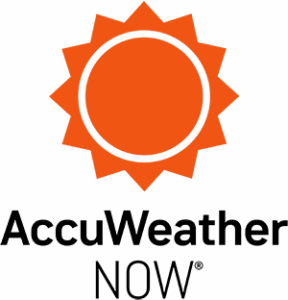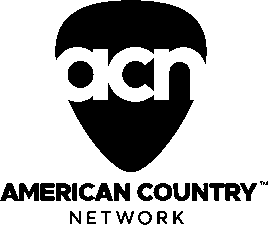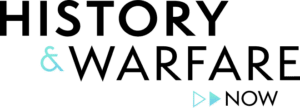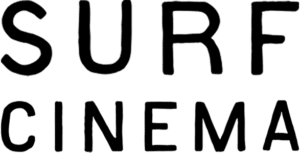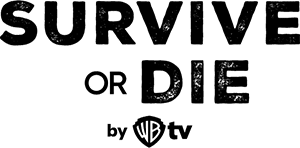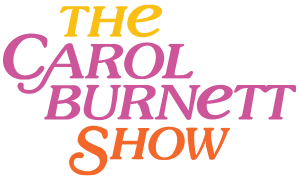Main Menu
Tablo 4th Generation Whole-Home DVR
SALE
$100
Was $500
2-Tuner Tablo Device

SALE
$100
Was $500
2-Tuner Tablo Device

All Nuvyyo products purchased from Authorized Retailers (Nuvyyo, Amazon, Best Buy, Walmart, Home Shopping Network, QVC, CBS Deals and ABC Warehouse) are covered by a 12-month replacement warranty, subject to the terms below, for hardware defects from the date the product is shipped to the original purchaser (the “Warranty Period”).
This limited warranty covers defects in materials and workmanship of the durable hardware components of Nuvyyo products for the Warranty Period defined above.
If Nuvyyo determines that the product hardware is defective, Nuvyyo will replace the unit with either a new or refurbished product, at Nuvyyo’s option. If the Warranty Period has expired or is otherwise not applicable as defined below, you may purchase a replacement product at your own expense. THE FOREGOING SETS FORTH NUVYYO’S SOLE OBLIGATION AND YOUR EXCLUSIVE REMEDY IN THE EVENT OF ANY BREACH OF THIS LIMITED WARRANTY.
Products re-sold by third-parties via the websites of Authorized Retailers (aka ‘marketplace sellers’) are NOT covered by this warranty. Warranties are not transferrable.
If you purchased your product from an authorized Nuvyyo channel partner (such as an antenna installer, antenna manufacturer or internet service provider), please contact your place of purchase directly.
This limited warranty does not cover any damage due to:
(a) storage;
(b) improper use;
(c) failure to follow the product instructions or to perform any preventive maintenance;
(d) consumables such as adhesives;
(e) modifications;
(f) unauthorized repair;
(g) normal wear and tear;
(h) software defects;
(i) compatibility issues with third-party products or services;
(j) external causes such as accidents, abuse, or other actions or events beyond our reasonable control.
To request the replacement of a product under warranty, please complete this form.
You will need to provide:
Once received, your request will be evaluated to confirm a hardware-based defect and your product’s warranty status. Once this process is complete and approved, we will issue a Return Merchandise Authorization (RMA) number for confirmation and tracking purposes and provide instructions for returning your product.
We will only accept warranty returns for products that have been issued a Nuvyyo RMA number. We do not ship or cover warranty replacements for products outside of the United States.
Please ensure that the Nuvyyo-issued RMA number is clearly marked on the outside of your return package. Package the product carefully. Use bubble wrap and a strong cardboard box. Do not use loose Styrofoam packaging (e.g. Styrofoam peanuts), as this can damage electronics. Include the product, power supply and TV antenna (if applicable).
Returning products purchased from Authorized Retailers.
Nuvyyo products purchased from Authorized Retailers (Amazon, Best Buy, Walmart, Home Shopping Network, QVC, CBS Deals and ABC Warehouse) must be returned to the retailer in accordance with the retailer’s return policies and procedures.
Returning products purchased directly from Nuvyyo (TabloTV.com).
Customers who purchase Nuvyyo products directly from TabloTV.com, may return them to Nuvyyo up to 30 days after they are received for a refund of the product purchase price.
In most cases, your refund will automatically go back to the original form of payment used for the purchase. Refunds to your credit card typically take 5-7 days after the refund is processed.
To return a product purchased directly from TabloTV.com, please complete this form.
You will need to provide:
Once received, we will confirm your purchase and delivery date, provide a Return Merchandise Authorization (RMA) number for tracking purposes and instructions for returning your unit.
Please ensure that the Nuvyyo-issued RMA number is clearly marked on the outside of your return package. All returns must be in the original packaging and include all items.
The customer is responsible for shipping costs of product(s) returned to Nuvyyo. Customers are advised to insure products being returned as they are responsible for any damage or loss during shipping.
Nuvyyo will ship warranty replacement products to the customer at Nuvyyo’s expense.
We are unable to ship to Puerto Rico or APO/FPO/DPO addresses.
THE REMEDIES DESCRIBED ABOVE ARE YOUR SOLE AND EXCLUSIVE REMEDIES AND OUR ENTIRE LIABILITY FOR ANY BREACH OF THIS LIMITED WARRANTY. OUR LIABILITY SHALL UNDER NO CIRCUMSTANCES EXCEED THE ACTUAL AMOUNT PAID BY YOU FOR THE DEFECTIVE PRODUCT, NOR SHALL WE UNDER ANY CIRCUMSTANCES BE LIABLE FOR ANY CONSEQUENTIAL, INCIDENTAL, SPECIAL OR PUNITIVE DAMAGES OR LOSSES, WHETHER DIRECT OR INDIRECT.
SOME STATES DO NOT ALLOW THE EXCLUSION OR LIMITATION OF INCIDENTAL OR CONSEQUENTIAL DAMAGES, SO THE ABOVE LIMITATION OR EXCLUSION MAY NOT APPLY TO YOU.
If you have any questions or concerns about warranties or returns, you may contact us at 1-844-822-5688 (1-844-TABLOTV).
Last Updated: 24th April 2025

© 2026 Nuvyyo USA, LLC. Tablo and Tablo TV are trademarks of Nuvyyo USA, LLC. All third-party trademarks, including logos, are the property of their respective owners. Screenshots of the user interface are for illustrative purposes only and subject to change.
Sometimes, just restarting your smartphone or tablet can clear up issues with apps. The links below will provide detailed instructions on how to force close your Tablo app.
Android smartphones
Most Android smartphones and tablets can be restarted by holding the POWER button and then selecting RESTART or POWER OFF and RESTART from the POWER OPTIONS menu.
NOTE: Newer Samsung devices require you to hold the POWER/SIDE button and VOLUME DOWN to make the POWER OPTIONS menu appear. On the Google Pixel 6, hold the POWER and VOLUME UP buttons.
Sometimes, just restarting the app can fix things. The links below will provide detailed instructions on how to force close your Tablo app.
Don’t worry, we’ve got you covered. Follow the steps in the video below for a full walkthrough of the remaining parts of the Tablo setup process.

Please enter a valid address.
We recommend entering your full address for the most accurate results.

Get More Than Over-the-Air Channels
Enjoy More with Free Streaming Channels
This is an estimate only. Actual broadcast TV channels received may vary based on TV antenna location, reception, topography, and other obstructions. Streaming channels require an internet connection. View the Channel Details Report for specifics of each channel and to help determine what antenna is needed.
Reception alert: Based upon the location you entered, you may not get many of the major networks. As a result, Tablo may not be the best fit for you. Please enter your full address above for best accuracy.
Major networks you know that have live sports, major events, local news and more.
Internet-based free streaming channels .