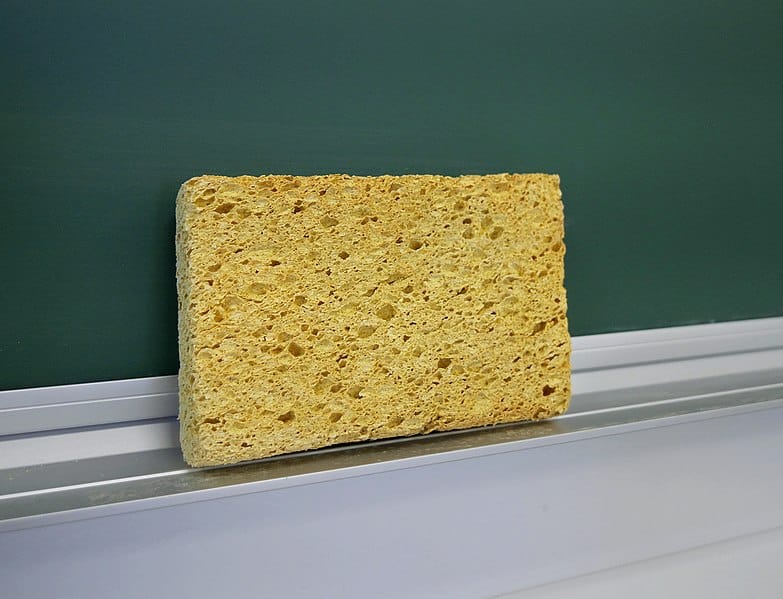Attribution: Santeri Viinamäki
Today’s question comes from Josh, who asks, “My Tablo’s having problems, should I just hard reset it?”
In short, don’t.
When you factory reset (also called a hard reset) a Tablo you will:
- Wipe out all your stored recordings.
- Wipe out your recording schedule.
- Clear out all data linked to your device.
It will set your Tablo to the way it was when you first bought it. You’ll have to set it up all over again.
You will lose all recordings on both your internal and external drive.
After a factory reset, Legacy (not 4th Generation) Tablo DVRs will still show their recorded shows. These are just pointers and will not play. They will be cleared out during nightly maintenance.
You might be tempted to try this step after significant troubleshooting, which is understandable. However, a factory reset will wipe out all of your Tablo’s logging data. This is can be critical for our support team, should you need them to troubleshoot your Tablo’s current problem.
In that regard, we recommend that you only factory reset your Tablo if a Tablo Technical Support Team agent asks you to do so.
That being said, there is an exception. If you plan on selling or giving away your Tablo, then you should factory reset it. That way, its new owner can set it up starting from a scratch.
As far as how to do it, these articles can help. Just please keep in mind the warnings above.
Have a question about watching TV that you’d like answered? Send us a note and you may see your question on the Tablo blog and in an upcoming issue of our newsletter, Stay Tuned!