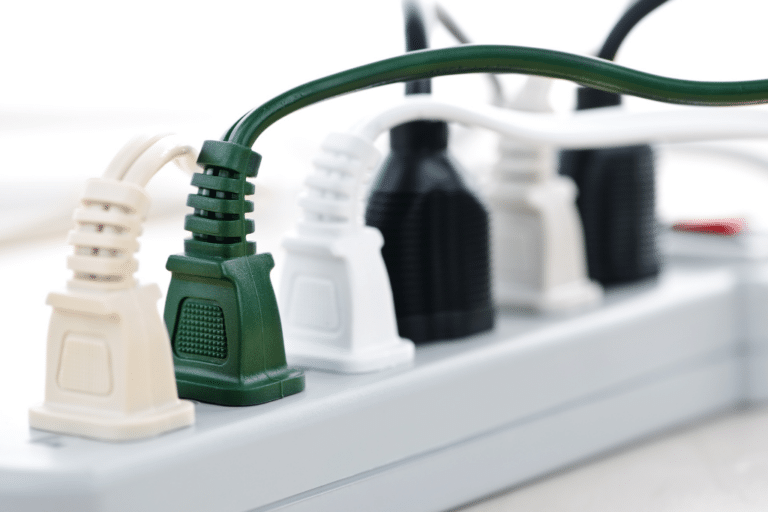
Today’s question is from Anthony who says, “I’m trying to lower my power bill and turn off all unused appliances overnight. Since there’s no ‘on/off’ switch on the 4th generation Tablo, is unplugging it the best option?”
With environmental concerns and the cost of everything going up, it’s unsurprising that Anthony is looking to reduce his energy consumption.
However, Tablo uses very little power – about the same as a clock radio, electric shaver, or LED lightbulb – so turning it off overnight would result in very little savings.
Plus, Tablo doesn’t have an on/off switch because it’s designed to be an ‘always on’ device.
In the overnight hours, Tablo will perform basic maintenance tasks including downloading updates to your TV guide data in addition to any recordings that might be set. Therefore, Tablo should not be powered off or disconnected from the internet overnight.
If Anthony is looking for electricity savings, turning off televisions, video game consoles and computers overnight or adding a smart thermostat to reduce energy use for heating and cooling will make much larger impacts.
Have a question about watching TV that you’d like answered? Send us a note and you may see your question on the Tablo blog and in an upcoming issue of our newsletter, Stay Tuned!













































































































