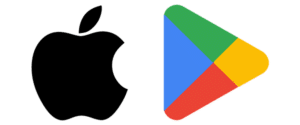Welcome to Tablo.
To set up your 4th generation Tablo you’ll need to download the Tablo app on your smartphone or tablet.
Click the button below and we will automatically redirect you to the relevant app store (Apple App Store or Google Play Store) so you can get started.
Setting up a legacy Tablo model (black) sold from 2013 to 2023? Click here to find the correct app for your device.
Welcome to Tablo.
We’re so excited for you to discover the world of free TV.
What is the Tablo mobile app?
The Tablo mobile app serves two important roles:
- Set up your Tablo
- Watch TV at home on your mobile device.
Download the Tablo app
To get started, you’ll need to download Tablo app on your smartphone (Apple iPhone or Android compatible phone). Click the button below and we will automatically redirect to you to the relevant app store (Apple App Store or Google Play Store) to download the Tablo app.
Scan QR Code With Your Smartphone
To set up your 4th generation Tablo you’ll need a smartphone or tablet instead of your computer.
To get started, scan the QR code below to access the install page from your mobile device or visit tablotv.com/install on your smartphone or tablet.
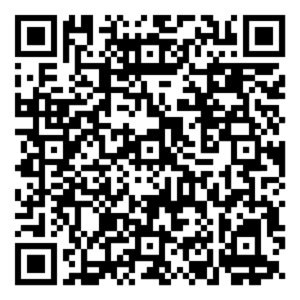
If you prefer, here are direct links to the Tablo app:
- Apple App Store (for iPhone and iPad)
- Google Play Store (for Android smartphones and tablets)
Setting up a legacy Tablo model (black) sold from 2013 to 2023? Click here to find the correct app for your device.
Need help? Watch our setup video
© 2024 Nuvyyo USA, LLC.
Welcome to Tablo.
Looks like you are trying to download the Tablo mobile app but on a laptop or desktop.
To download the link please go to https://tablotv.com/install on your mobile device. You can also use the QR code below to access the install page from your mobile device.
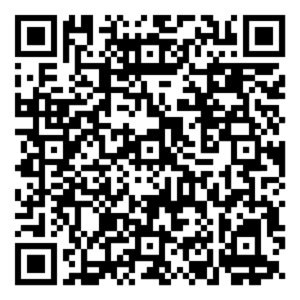
If prefer, here are the direct links to the Tablo links in the app stores.
- Apple App Store (for iPhones)
- Google Play Store (for Android phones)