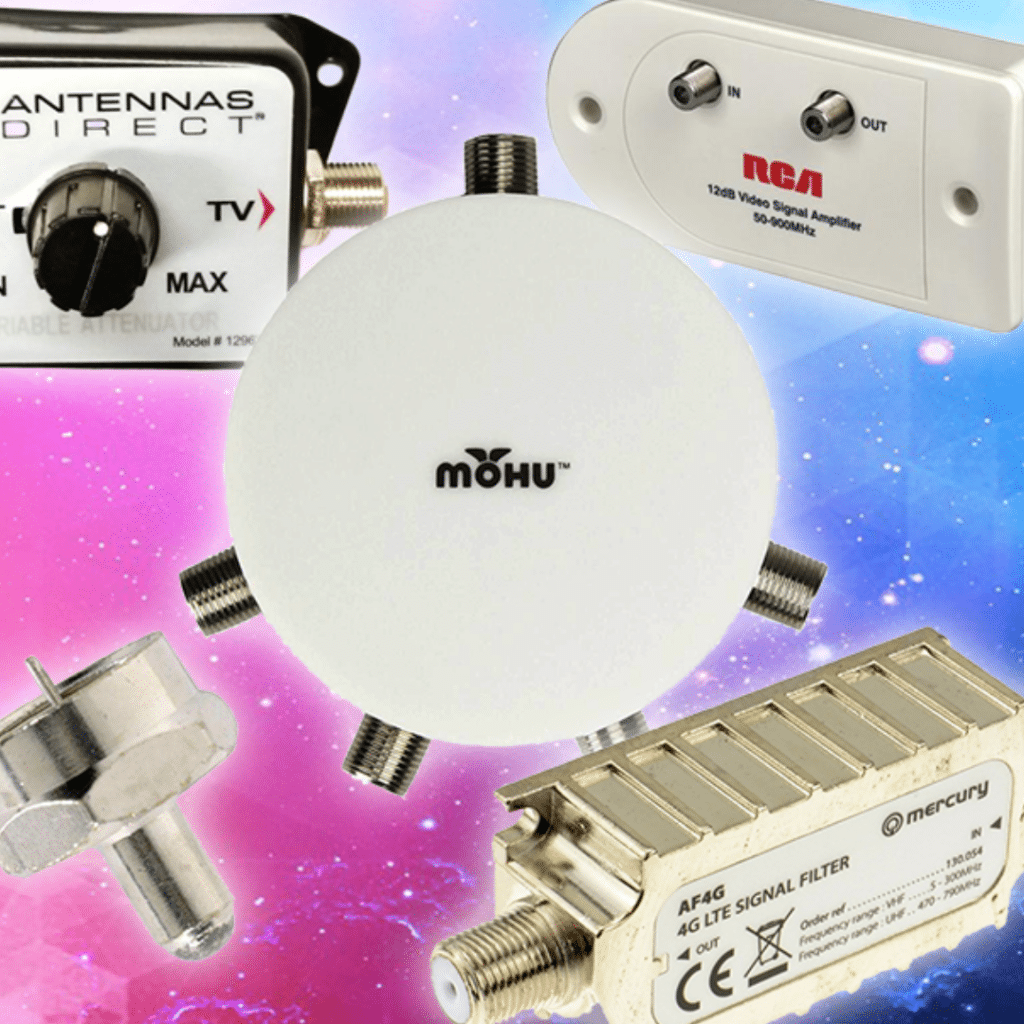As your favorite fall TV series wrap up, now is one of the best times to cut down on expensive cable and satellite subscriptions. Whether you are installing a new Over-the-Air TV antenna or improving your existing Over-the-Air TV antenna setup, this article will provide guidelines on how you can achieve the best OTA signal reception for your setup. If you’ve followed the best practices for TV antenna setup, but one or two channels aren’t coming in as well as you’d like, or you want to split your Over-the-Air antenna’s signal between multiple devices, you will want to investigate antenna accessories like amplifiers, filters and attenuators.
(If you haven’t checked out our guides to picking and placing your OTA TV antenna, check those out first.)
Tips to improve OTA TV Reception by tweaking your Over-the-Air TV Antenna Setup:
#1: Understanding your Over-the-Air TV Signal Infrastructure
Imagine your Over-the-Air TV infrastructure like a garden hose and your OTA TV signal as water.
Your water access and water pressure (OTA TV signal and OTA TV signal strength) are variable depending on how close you are to the water main (OTA TV tower) and what gear you have in between the spigot (antenna) and the place where you’re trying to access that water (your Tablo DVR or TV).
For example, you might use an extra long hose (coaxial cable) to reach the garden at the very back of your yard, or you might connect various tools to your hose like a power washer (amplifier), splitter (distribution amplifier), filter, or spray nozzle (attenuator).
In the end, your goal is to get the water (OTA TV signal) to all the places you need it, without having too much or too little pressure (signal strength).
#2: Using TV Antenna Amplifiers
TV Antenna amplifiers are the ‘power washers’ of Over-the-Air TV accessories.
And, while one might think that amplifiers are designed to help pull in signals that are too weak to get, amplifiers only boost the power of signals you DO receive, just like power washers increase the pressure of the water you already get from your tap.
If you have a channel that gets good reception most of the time but can occasionally (i.e. in the morning or evening due to temperature inversion or bad weather) lose enough power disrupt viewing or hit the digital cliff, an amplifier may be a good option.
There are two primary, types of OTA TV antenna amplifiers:
-
In-line or Pre-Amplifers
These amplifiers are either built-in to the TV antenna or are an optional attachment that connects to the end of the coaxial connector of your antenna. Some require an additional A/C adapter to power the device.
-
Distribution Amplifiers
Unlike regular TV signal splitters, distribution amplifiers are designed to mitigate signal loss when splitting the signal from a TV antenna between multiple devices. If you plan to share your antenna’s signal between your Tablo and multiple TVs, or you have a particularly long run of coaxial cable (100+ feet) between your TV antenna and your Tablo, a distribution amplifier is a handy accessory.
Some things to note…
Along with the Over-the-Air signal, your TV antenna will also receive noise (AKA interference) and amplifiers – especially lower quality models – can boost both. So, if you’re experiencing trouble with reception and you’ve never tried your antenna without its amplifier, try disconnecting it and run a new channel scan. You might be happily surprised!
If your signal is already quite strong, you may be able to split your signal between two devices (like a Tablo DVR and a single TV) without the need for a distribution amplifier. However, unlike a TV with a single tuner, your Tablo OTA DVR contains either 2 or 4 tuners which can result in some signal loss despite its built-in pre-amplifier.
And, just like you wouldn’t leave one of the openings on a garden hose splitter open, don’t forget to plug any unused coaxial ports on splitters or distribution amplifiers with a terminator. Over-the-Air TV signal can ‘leak’ out of these openings, reducing signal strength.
#3. Using TV Antenna Filters
Like your water supply, your Over-the-Air TV signals can sometimes be polluted by unwanted materials. The most common source of TV signal pollution (AKA interference) today are 4G/LTE cellular signals, which has made LTE filters quite popular.
Some higher-end TV antennas, distribution amplifiers and tuners (including the ones in Tablo) already include some LTE filtering, but if you do live near a cell tower, investing in an LTE filter could be worthwhile for an improved experience.
#4: Using TV Antenna Signal Attenuators
Watering your flowers with the garden hose nozzle set to ‘jet’ is a great way to kill them. If you live in the shadow of your local broadcast towers, you could be killing your TV or Tablo DVR’s tuners by sending too strong of an OTA signal. This is called ‘overdriving’ and can result in a poor viewing experience or even the inability to tune into some stations.
Thankfully you can easily reduce your signal with an attenuator. These devices are quite affordable and come in both variable and specific models to help you reduce your OTA TV signal by just the right amount.
#5: Choosing your setup with RG6 or RG59 Coaxial Cable
Your Over-the-Air TV signal is delivered from your antenna to your TV or your Tablo via coaxial cable. There are two primary types of coaxial cable used for OTA – high performance RG6 and older, lower performance RG59. Just like purchasing a high-quality garden hose can prevent pressure loss from kinks and leaks, if you have a particularly long run of coax cable between your TV antenna and your tuners, or you’re distributing the signal between multiple devices, using RG6 can help mitigate signal loss.
Where to Buy Antenna Accessories:
If you’re having trouble sourcing OTA antenna accessories locally, there are two online stores that specialize in these types of products: Solid Signal in the United States and Save and Replay in Canada.
With the help of the right Over-the-Air TV antenna accessories and a little trial and error, you can take your OTA TV reception from good to great.
Not sure you’re DIY savvy enough to tackle tweaking things yourself, or wary of climbing up on the roof? Most cities and towns have local antenna installers who can provide a TV antenna signal evaluation and the products and services required to perfect your OTA TV ecosystem.
Liked this article? Check out these tools and posts on Over-the-Air TV antennas, OTA signals and reception:
- Tablo’s TV signal locator
- How Where You Live Impacts Your OTA HDTV Reception
- How Geography, Surroundings and Obstructions Impact your OTA HDTV Signal Reception
- Choosing Where to Place Your HDTV Antenna
- Getting Technical with Over-the-Air TV Reception
- Reusing Existing Infrastructure for OTA Antenna Connections
- How to Access OTA Signals from Multiple Directions
- How to Find a Local Over-the-Air TV Antenna Installer